下载并显示网上的图片之二(假如是 GIF 图片) - 回复 "fancy" 的问题
作者:互联网
下载并显示网上的图片之二(假如是 GIF 图片) - 回复 "fancy" 的问题
问题来源: http://www.cnblogs.com/del/archive/2008/07/29/1255817.html#1271328本例效果图:
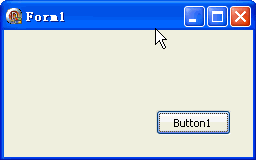
代码文件:
unit Unit1;
interface
uses
Windows, Messages, SysUtils, Variants, Classes, Graphics, Controls, Forms,
Dialogs, StdCtrls, IdBaseComponent, IdComponent, IdTCPConnection, IdTCPClient,
IdHTTP, ExtCtrls;
type
TForm1 = class(TForm)
Image1: TImage;
IdHTTP1: TIdHTTP;
Button1: TButton;
procedure Button1Click(Sender: TObject);
end;
var
Form1: TForm1;
implementation
{$R *.dfm}
uses GifImg;
procedure TForm1.Button1Click(Sender: TObject);
const
DownUrl = 'http://del.cnblogs.com/Images/xml.gif'; {要下载的文件}
var
stm: TMemoryStream;
gif: TGIFImage;
begin
stm := TMemoryStream.Create;
IdHTTP1.Get(DownUrl, stm);
stm.Position := 0;
gif := TGIFImage.Create;
gif.LoadFromStream(stm);
Image1.Picture.Graphic := gif;
gif.Free;
stm.Free;
end;
end.
窗体文件:object Form1: TForm1
Left = 0
Top = 0
Caption = 'Form1'
ClientHeight = 127
ClientWidth = 249
Color = clBtnFace
Font.Charset = DEFAULT_CHARSET
Font.Color = clWindowText
Font.Height = -11
Font.Name = 'Tahoma'
Font.Style = []
OldCreateOrder = False
PixelsPerInch = 96
TextHeight = 13
object Image1: TImage
Left = 10
Top = 10
Width = 105
Height = 105
end
object Button1: TButton
Left = 152
Top = 80
Width = 75
Height = 25
Caption = 'Button1'
TabOrder = 0
OnClick = Button1Click
end
object IdHTTP1: TIdHTTP
AllowCookies = True
ProxyParams.BasicAuthentication = False
ProxyParams.ProxyPort = 0
Request.ContentLength = -1
Request.Accept = 'text/html, */*'
Request.BasicAuthentication = False
Request.UserAgent = 'Mozilla/3.0 (compatible; Indy Library)'
HTTPOptions = [hoForceEncodeParams]
Left = 112
Top = 40
end
end
posted on
2008-07-29 20:15
万一
阅读(3116)
评论(4)
编辑
收藏
标签:end,gif,stm,Top,TForm1,fancy,GIF,Font,图片 来源: https://blog.51cto.com/u_14617575/2747829