鸿蒙OS应用开发之——Log日志打印
作者:互联网
一 概述
- 鸿蒙应用中,用于输入Log日志的类是HiLog;
- 在输出日志前,你需要实现定义HiLogLabel,用于确定输出log日志类型、服务域(service domain)和标记(tag)
%{private}s和%{public}d指定输出日志信息时是否需要指明显示输出结果,其中s和d是参数
二 输出实例
2.1 如何输出日志代码
HiLogLabel label=new HiLogLabel(HiLog.LOG_APP, 0x00201, "TAG");
HiLog.error(label,"log日志");
2.2 查看输出结果
状态栏切换到HiLog标签下,选择要查看的设备,选择设备类型(Error),service domain输入00201
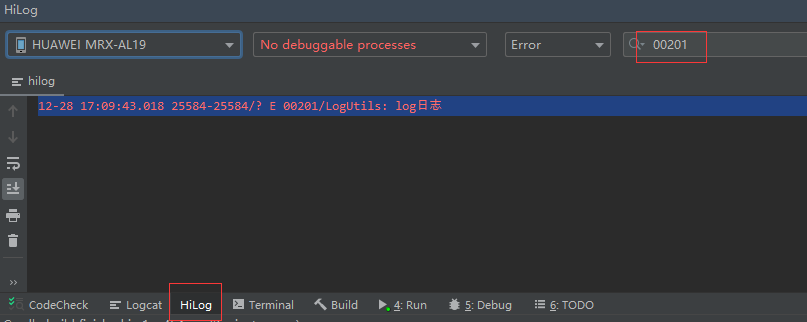
三 概念说明
3.1 HiLogLabel
HiLogLabel(int type, int domain, String tag)
| 参数类型 | 说明 |
|---|---|
| type | 输出日志类型(见type表) |
| domain | 从0x0到0xFFFFF的十六进制整数 |
| tag | 用于标识方法调用的类或服务行为的字符串常量 |
type
| type | 值 |
|---|---|
| HiLog.LOG_APP | 0 |
| HiLog.DEBUG | 3 |
| HiLog.INFO | 4 |
| HiLog.WARN | 5 |
| HiLog.ERROR | 6 |
| HiLog.FATAL | 7 |
3.2 HiLog
HiLog.info(HiLogLabel label, String format, Object... args)
| 方法 | 参数一 | 参数二 | 参数三(可变参数) |
|---|---|---|---|
| debug | label | 输出Log内容 | 可空 |
| info | label | 输出Log内容 | 可空 |
| warn | label | 输出Log内容 | 可空 |
| error | label | 输出Log内容 | 可空 |
| fatal | label | 输出Log内容 | 可空 |
四 高级应用(private和public修饰符)
4.1 说明
- private位置
%{private}s,其中s是要输出的内容,输出时不显示内容 - pubilic的位置
%{public}d,其中d是要输出的内容,输出时正确显示
4.2 代码
String url="localhost";
int errno=500;
HiLogLabel label=new HiLogLabel(HiLog.LOG_APP, 0x00201, LogUtils.class.getSimpleName());
HiLog.warn(label, "Failed to visit %{private}s, reason:%{public}d.", url, errno);
4.3 显示结果(url没有显示)
12-28 17:34:59.359 25702-25702/? W 00201/LogUtils: Failed to visit <private>, reason:500.
标签:输出,Log,鸿蒙,HiLogLabel,HiLog,可空,日志,OS 来源: https://blog.csdn.net/Calvin_zhou/article/details/111879593