Vuex Actions的一次异步请求
作者:互联网
Actions
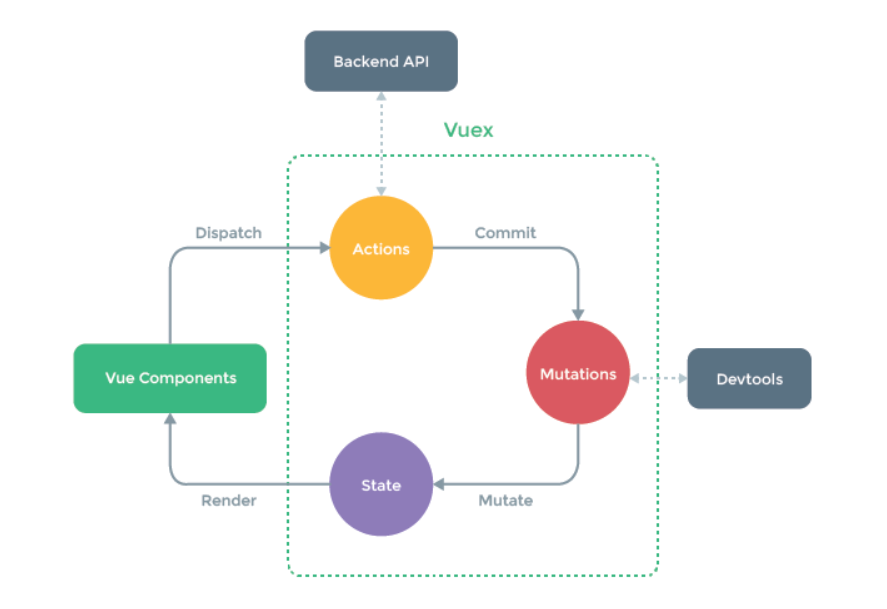
根据流程图得知,actions是接受后端api的,进行异步请求,获取到的数据 要通过commit提交给mutation,mutation才能修改state中的数据,
案例: 请求卖座的api 通过action
1,首先先判断页面是否拥有数据,没有的话,使用action进行异步请求
if(this.$store.state.cinemaList.length === 0 ){
//vuex 异步
this.$store.dispatch('getCinemaList',this.$store.state.cityId)
dispatch是流程图中,组件内提交给action的方法
括号传,定义的方法,和需要传的值
2.在store文件中
actions: {
getCinemaList(store,cityId){
return http({
url: `https://m.maizuo.com/gatewaycityId=${cityId}&ticketFlag=1&k=7668767`,
headers: {
"X-Host": "mall.film-ticket.cinema.list",
},
})
return:是因为是promise对象
括号,一个是store自身的形参,传的值
3,
//异步
actions: {
getCinemaList(store,cityId){
return http({
url: `https://m.maizuo.com/gateway?cityId=${cityId}&ticketFlag=1&k=7668767`,
headers: {
"X-Host": "mall.film-ticket.cinema.list",
},
}).then((res) => {
// console.log(res.data);
store.commit('setCinemaList',res.data.data.cinemas)
});
}
},
根据流程图,将请求的数据给mutation,通过commit方法
4,在mutation中,修改state中cinema的数据
setCinemaList(stata,cinemaList){
stata.cinemaList = cinemaList
}
这样就完成了一次Vuex的异步操作
标签:异步,cinemaList,Actions,cityId,state,mutation,Vuex,store 来源: https://www.cnblogs.com/Ssinoo/p/14089841.html