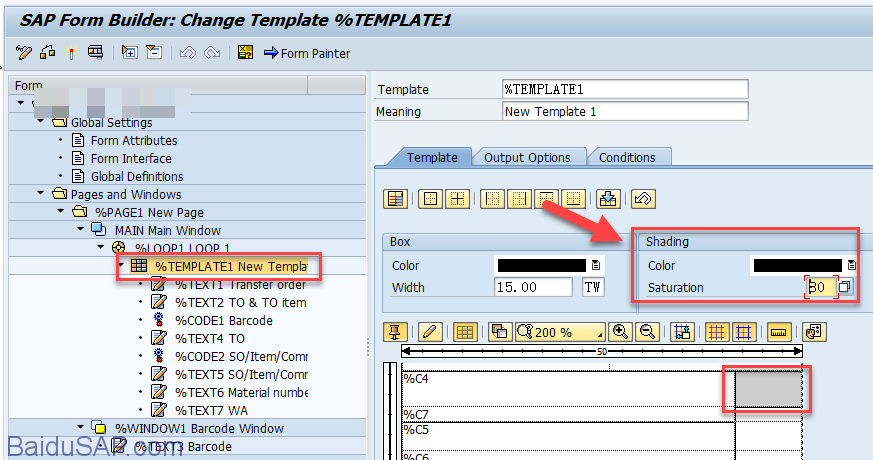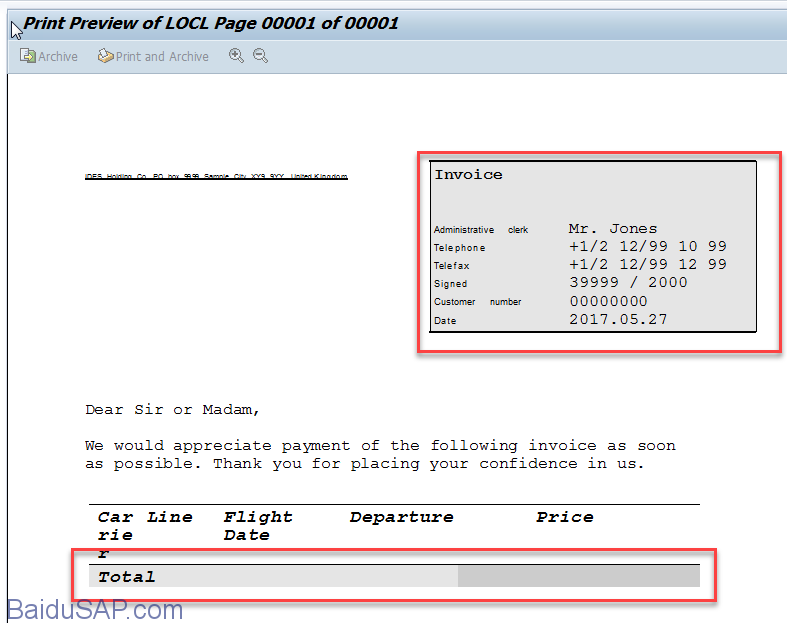◆◆0Smartform中如何设置背景阴影色(Shading)
作者:互联网
, template,table设置背景色
在template或者是table 的属性中,选中单元格可以在shading的选项中设置颜色(color)和透明度(saturation).
注意:在output options tab页中也有个sahding的选项,但是这个选项只针对窗口有效。
2, 窗口(windows)设置背景色
可以通过窗口的output options tab页中的shading选项设置背景阴影颜色和透明度。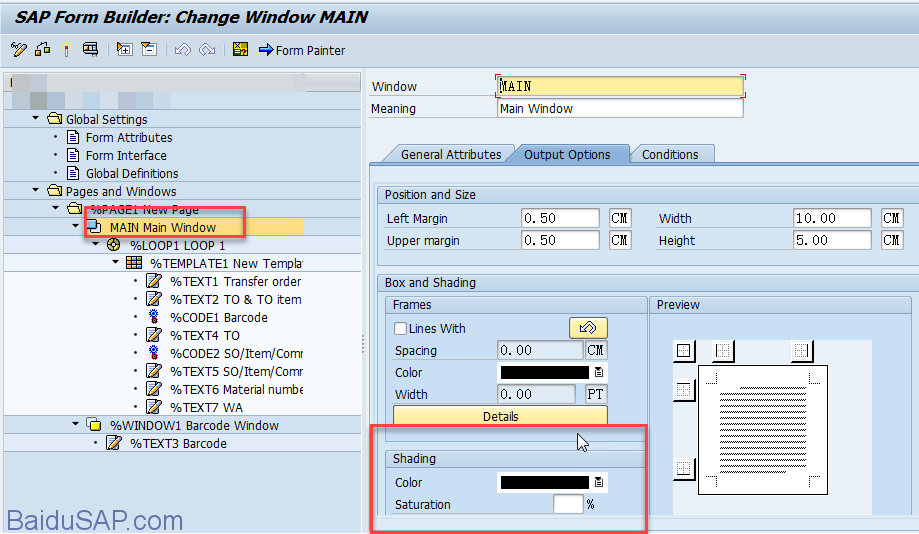
系统中有个标准smartforms:SF_EXAMPLE_01 可以参考。
显示结果如下:
以上。
标签:选项,设置,shading,阴影,0Smartform,tab,table,Shading,template 来源: https://www.cnblogs.com/lvdong18847870057/p/12555354.html