Read file in Spring
作者:互联网
Learn different ways to load resources or files (e.g. text files, XML files, properties file, or image files) into the Spring application context. Spring ResourceLoader provides a unified getResource() method for us to retrieve an external resource by a resource path.
1. Resource interface represents a resource
Resource is a general interface in Spring for representing an external resource.
<style></style>Spring provides following 6 implementations for the Resource interface.
- UrlResource
- ClassPathResource
- FileSystemResource
- ServletContextResource
- InputStreamResource
- ByteArrayResource
We can specify different prefixes for creating path to load resources from different locations.
| Prefix | Example | Explanation |
|---|---|---|
classpath: |
classpath:com/myapp/config.xml |
Loaded from the classpath. |
file: |
file:///data/config.xml |
Loaded as a URL from the filesystem. |
http: |
https://myserver/logo.png |
Loaded as a URL. |
| (none) | /data/config.xml |
Depends on the underlying ApplicationContext. |
2. ResourceLoader
It is used for loading resources (e.g. class path or file system resources). It has two methods:
//Expose the ClassLoader used by this ResourceLoader.
ClassLoader getClassLoader()
//Return a Resource handle for the specified resource location.
Resource getResource(String location)
|
The getResource() method will decide which Resource implementation to instantiate according to the resource path.
To get the reference of ResourceLoader, implement the ResourceLoaderAware interface.
Resource banner = resourceLoader.getResource("file:c:/temp/filesystemdata.txt");
|
3. Loading resource with ApplicationContext
In Spring, all application contexts implement the ResourceLoader interface. Therefore, all application contexts may be used to obtain Resource instances.
To get the reference of ApplicationContext, implement the ApplicationContextAware interface.
Resource banner = ctx.getResource("file:c:/temp/filesystemdata.txt");
|
4. Loading resource with ResourceLoaderAware
To demonstrate the various examples below, I have placed a file with matching name in different locations and I will show to load each one of them.
CustomResourceLoader.java is written as below which print the content of loaded resource file into console.
import java.io.BufferedReader;
import java.io.IOException;
import java.io.InputStream;
import java.io.InputStreamReader;
import org.springframework.context.ResourceLoaderAware;
import org.springframework.core.io.Resource;
import org.springframework.core.io.ResourceLoader;
public class CustomResourceLoader implements ResourceLoaderAware
{
private ResourceLoader resourceLoader;
public void setResourceLoader(ResourceLoader resourceLoader) {
this.resourceLoader = resourceLoader;
}
public void showResourceData() throws IOException
{
//This line will be changed for all versions of other examples
Resource banner = resourceLoader.getResource("file:c:/temp/filesystemdata.txt");
InputStream in = banner.getInputStream();
BufferedReader reader = new BufferedReader(new InputStreamReader(in));
while (true) {
String line = reader.readLine();
if (line == null)
break;
System.out.println(line);
}
reader.close();
}
}
|
And applicationContext.xml file entry for this file is as below:
<bean id="customResourceLoader" class="com.howtodoinjava.demo.CustomResourceLoader"></bean>
|
To test the CustomResourceLoader bean and call the showResourceData() method, below code has been used:
@SuppressWarnings("resource")
public static void main(String[] args) throws Exception
{
ApplicationContext context = new ClassPathXmlApplicationContext("applicationContext.xml");
CustomResourceLoader customResourceLoader = (CustomResourceLoader) context.getBean("customResourceLoader");
customResourceLoader.showResourceData();
}
|
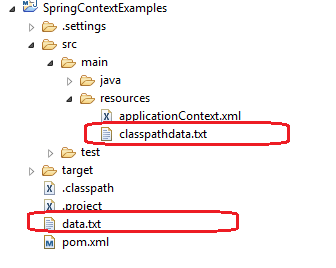
5. Load external resources
5.1. Load resource from application root folder
To load file from application folder, use below template:
Resource banner = resourceLoader.getResource("file:data.txt");
|
5.2. Load resource from class path
To load file from classpath, use below template:
Resource banner = resourceLoader.getResource("classpath:classpathdata.txt");
|
5.3. Load resource from filesystem
To load file from filesystem outside the application folder, use below template:
Resource banner = resourceLoader.getResource("file:c:/temp/filesystemdata.txt");
|
5.4. Load resource from URL
To load file from any URL, use below template:
Resource banner = resourceLoader.getResource("//howtodoinjava.com/readme.txt");
|
All above examples will load the resource file from their location and you can use them the way you want.
6. How to inject external files
In above example, we have hard coded the resource name in CustomResourceLoader which many of you may not like and want to make it configurable through context file. Use below code template to make external resource name configurable.
<bean id="customResourceLoader" class="com.howtodoinjava.demo.CustomResourceLoader">
<property name="resource">
<value>classpath:classpathdata.txt</value>
<!-- or -->
<value>file:data.txt</value>
</property>
</bean>
|
And CustomResourceLoader will be like below:
public class CustomResourceLoader {
private Resource resource;
public Resource getResource() {
return resource;
}
public void setResource(Resource resource) {
this.resource = resource;
}
}
|
Upon context initialization, resource will be injected into ‘resource‘ property of CustomResourceLoader. The same code can be used in spring boot resourceloader example.
标签:resourceLoader,resource,Read,Spring,getResource,file,CustomResourceLoader,Resour 来源: https://www.cnblogs.com/stupid-pig/p/12189791.html