10.Matplotlib subplots()函数详解
作者:互联网

matplotlib.pyplot模块提供了一个 subplots() 函数,它的使用方法和 subplot() 函数类似。其不同之处在于,subplots() 既创建了一个包含子图区域的画布,又创建了一个 figure 图形对象,而 subplot() 只是创建一个包含子图区域的画布。
subplots 的函数格式如下:
fig , ax = plt.subplots(nrows, ncols)
nrows 与 ncols 表示两个整数参数,它们指定子图所占的行数、列数。
函数的返回值是一个元组,包括一个图形对象和所有的 axes 对象。其中 axes 对象的数量等于 nrows * ncols,且每个 axes 对象均可通过索引值访问(从1开始)。
下面我们创建了一个 2 行 2 列的子图,并在每个子图中显示 4 个不同的图像。
- import matplotlib.pyplot as plt
- fig,a = plt.subplots(2,2)
- import numpy as np
- x = np.arange(1,5)
- #绘制平方函数
- a[0][0].plot(x,x*x)
- a[0][0].set_title('square')
- #绘制平方根图像
- a[0][1].plot(x,np.sqrt(x))
- a[0][1].set_title('square root')
- #绘制指数函数
- a[1][0].plot(x,np.exp(x))
- a[1][0].set_title('exp')
- #绘制对数函数
- a[1][1].plot(x,np.log10(x))
- a[1][1].set_title('log')
- plt.show()
上述代码的输出结果如下:
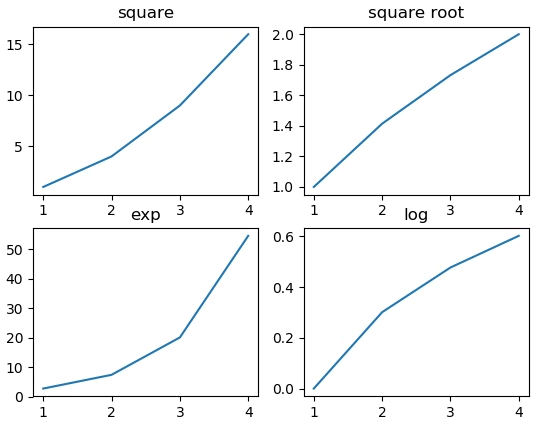
图1:输出结果
标签:10,set,plot,子图,Matplotlib,plt,subplots,np 来源: https://www.cnblogs.com/55zjc/p/16582023.html