【HMS core】【FAQ】push kit、分析服务、视频编辑服务典型问题合集3
作者:互联网
1、【分析服务】 【问题描述】
分析服务中,渠道名怎么配置?
【解决方案】
渠道名需要手动配置.
参考链接如下:
2、【推送服务】【问题描述】
服务端推送消息,消息体内定义intent,以便打开自定义的链接
"android": {
"notification": {
"click_action": {
"type": 1,
"intent": "intent://com.honor.push/deeplink?#Intent;scheme=pushscheme;launchFlags=0x04000000;i.age=180;S.name=abc;end"
}
}
}
其中launchFlags=0x04000000 取值有何意义?如果设置成其它值,如0x10000000会怎么样?
【解决方案】
launchFlags=0x04000000,意思是activity的launchMode对应intent的Flag为FLAG_ACTIVITY_CLEAR_TOP,具体含义请参考下图:
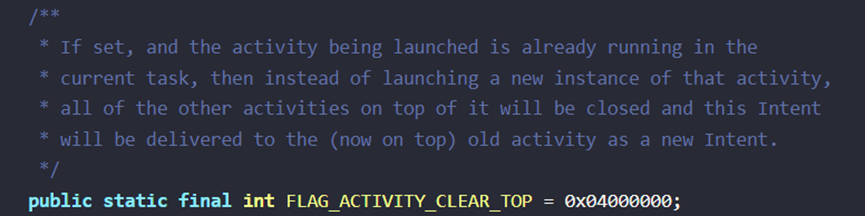
如果设置其他值,比如0x10000000,虽然正常情况下测试发现也可以实现FLAG_ACTIVITY_NEW_TASK的效果,但是不建议使用。
可以按照官网指导,生成intent参数时应用必须带上Intent.FLAG_ACTIVITY_CLEAR_TOP,如果不添加该选项有可能会显示重复的消息。
3、【视频编辑服务】【问题描述】
集成视频编辑服务,裁剪成功后,视频异常(视频裁剪尾端,裁剪成功后从头开始播放,会出现播放画面静止)
【解决方案】
建议对代码做一些调整,在VideoClipsPlayFragment.java文件中,修改onPlayStateChange函数:
将
if (mEditPreviewVieModel.isPersonTrackingStatus()) {
editor.playTimeLine(mCurrentTime, mPersonTrackingViewModel.getVideoEndTime());
} else {
editor.playTimeLine(mCurrentTime, mVideoDuration);
}
修改为
if (mEditPreviewVieModel.isPersonTrackingStatus()) {
editor.seekTimeLine(mCurrentTime, () -> editor.playTimeLine(mCurrentTime, mPersonTrackingViewModel.getVideoEndTime()));
} else {
editor.seekTimeLine(mCurrentTime, () -> editor.playTimeLine(mCurrentTime, mVideoDuration));
}
4、【推送服务】【问题描述】
在项目中添加了“agconnect-services.json”文件,但无法启用agcp插件。是否是因为Android Studio版本的问题,因为在最新的版本中,buildscript > dependencies已经不存在了
【解决方案】
2022年2月4日 新发布的Android Studio新版本Bumblebee 2021.1.1 Patch 1以及新的gradle plugin 7.1.0,在新的gradle plugin中对配置文件的规范做了一些调整,如果使用的是此版本及以后的gradle plugin,可以采用以下方式集成HMS Core SDK。
步骤 1 打开Android Studio项目级“build.gradle”文件。
步骤 2 如果App中添加了“agconnect-services.json”文件则需要在“buildscript > dependencies”中增加agcp插件配置。
buildscript {
dependencies {
...
//gradle plugin版本,可以自己选择版本
classpath 'com.android.tools.build:gradle:7.1.0-alpha03'
// 增加agcp插件配置,推荐您使用最新版本的agcp插件。
classpath 'com.huawei.agconnect:agcp:1.6.0.300'
}
}
步骤 3 打开项目级“settings.gradle”文件,配置HMS Core SDK的Maven仓地址。
pluginManagement {
repositories {
gradlePluginPortal()
google()
mavenCentral()
maven { url 'https://developer.huawei.com/repo/' }
}
}
dependencyResolutionManagement {
repositoriesMode.set(RepositoriesMode.FAIL_ON_PROJECT_REPOS)
repositories {
google()
mavenCentral()
maven { url 'https://developer.huawei.com/repo/' }
}
}
标签:core,mCurrentTime,FAQ,gradle,huawei,editor,agcp,kit,com 来源: https://www.cnblogs.com/developer-huawei/p/16560533.html