wsl
作者:互联网
windows使用wsl2
clash for windows后无法使用微软商店等
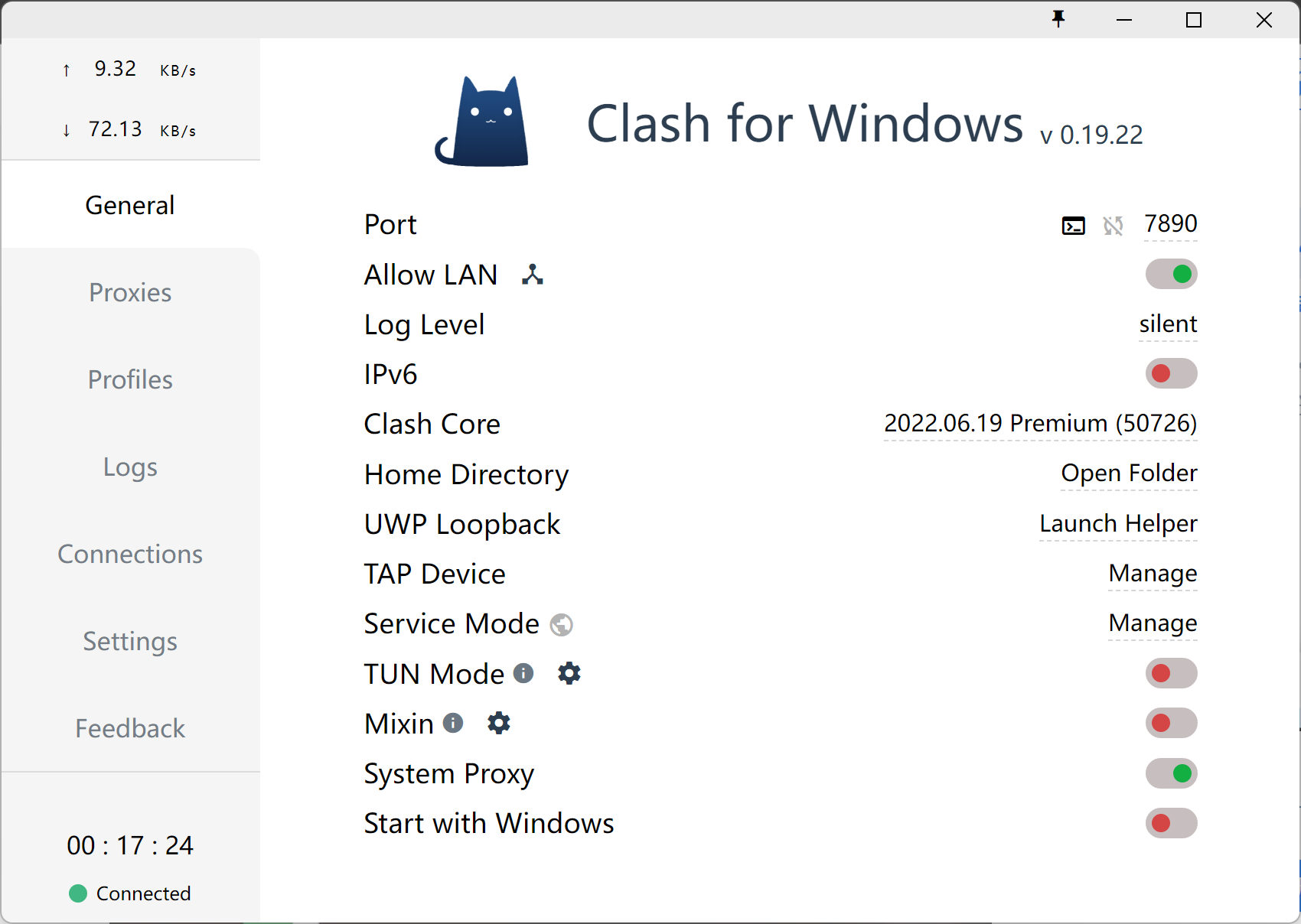
找到 UWP Loopback 点击后面的 Launch Helper
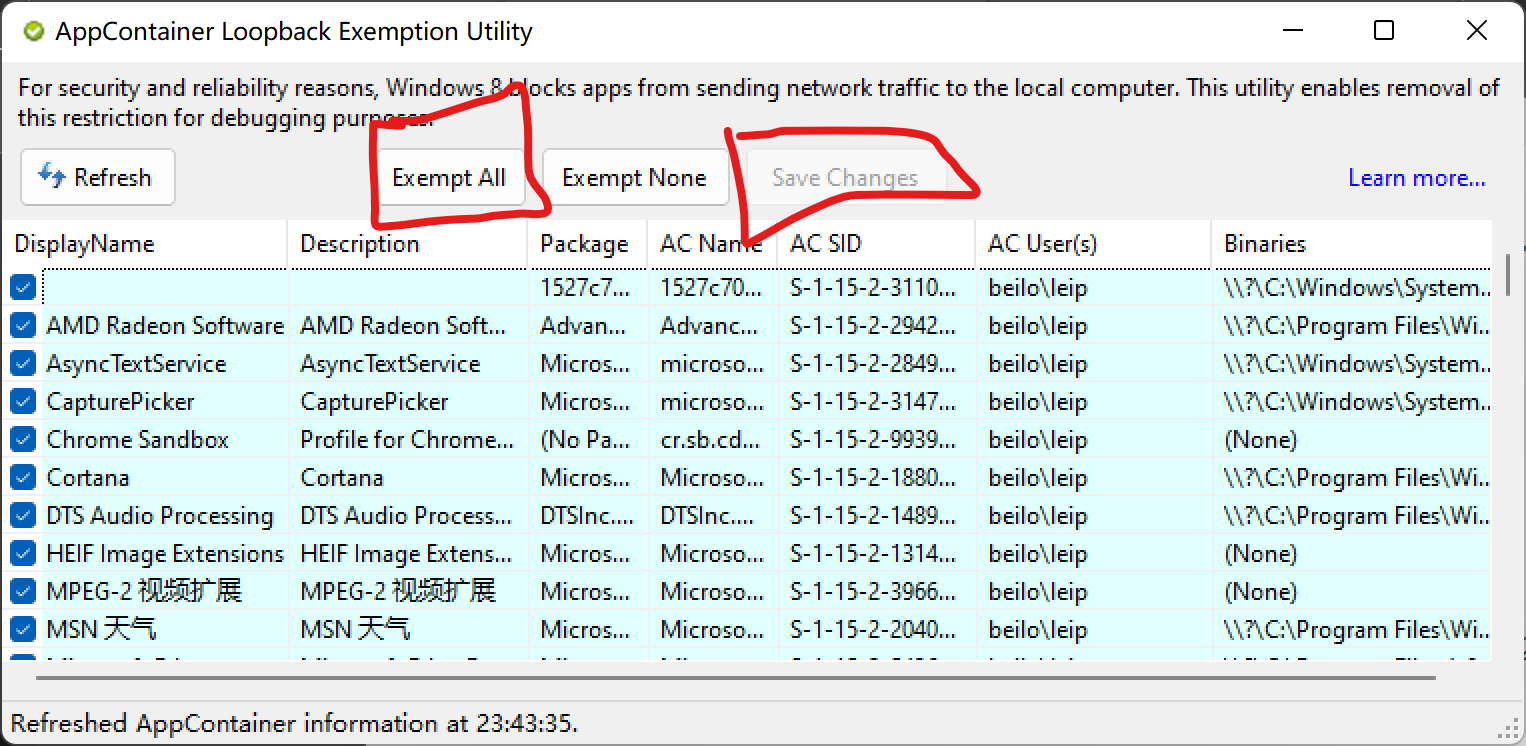
找到 Exempt All 全部勾选后点击 Save Changes
windows11 安装 WSL2
wsl2使用clash for windows做代理
打开 windows控制面板->系统安全->Windows Defender防火墙 下的 允许应用通过Windows防火墙->更改设置->选中所有clash相关的公用+专用
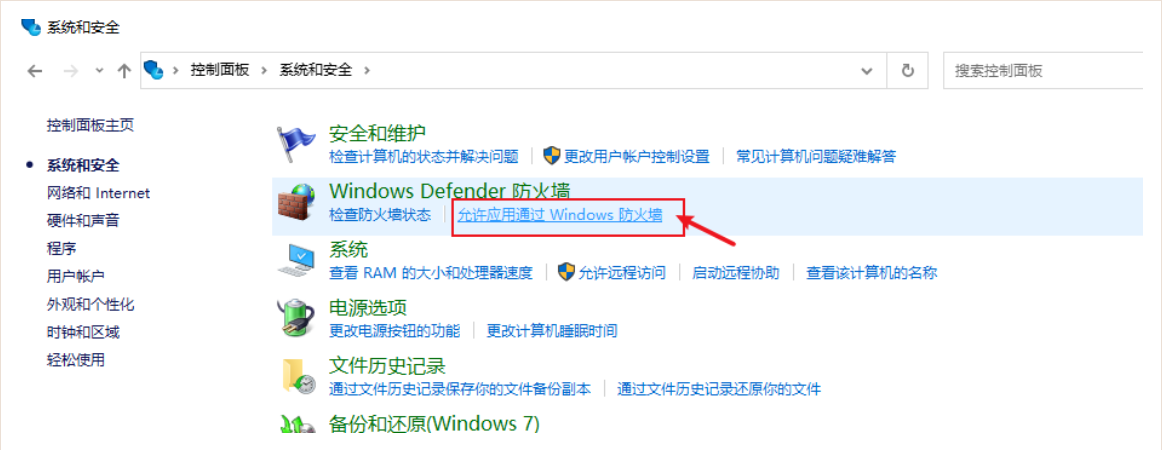
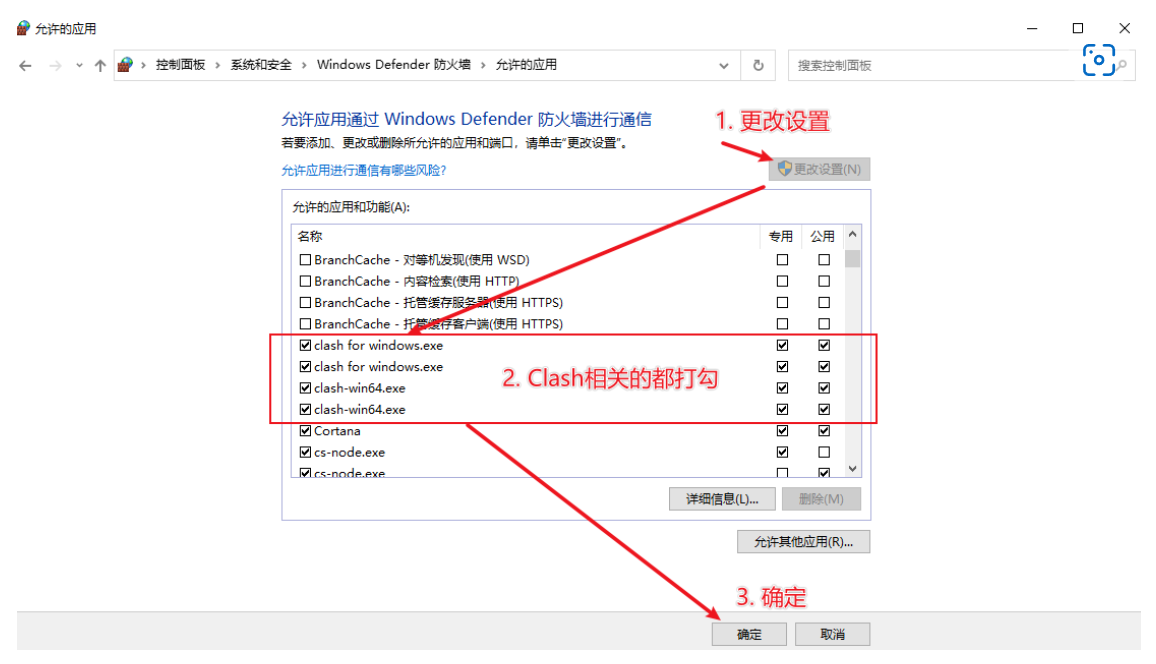
打开 clash for windows->勾选 Allow LAN
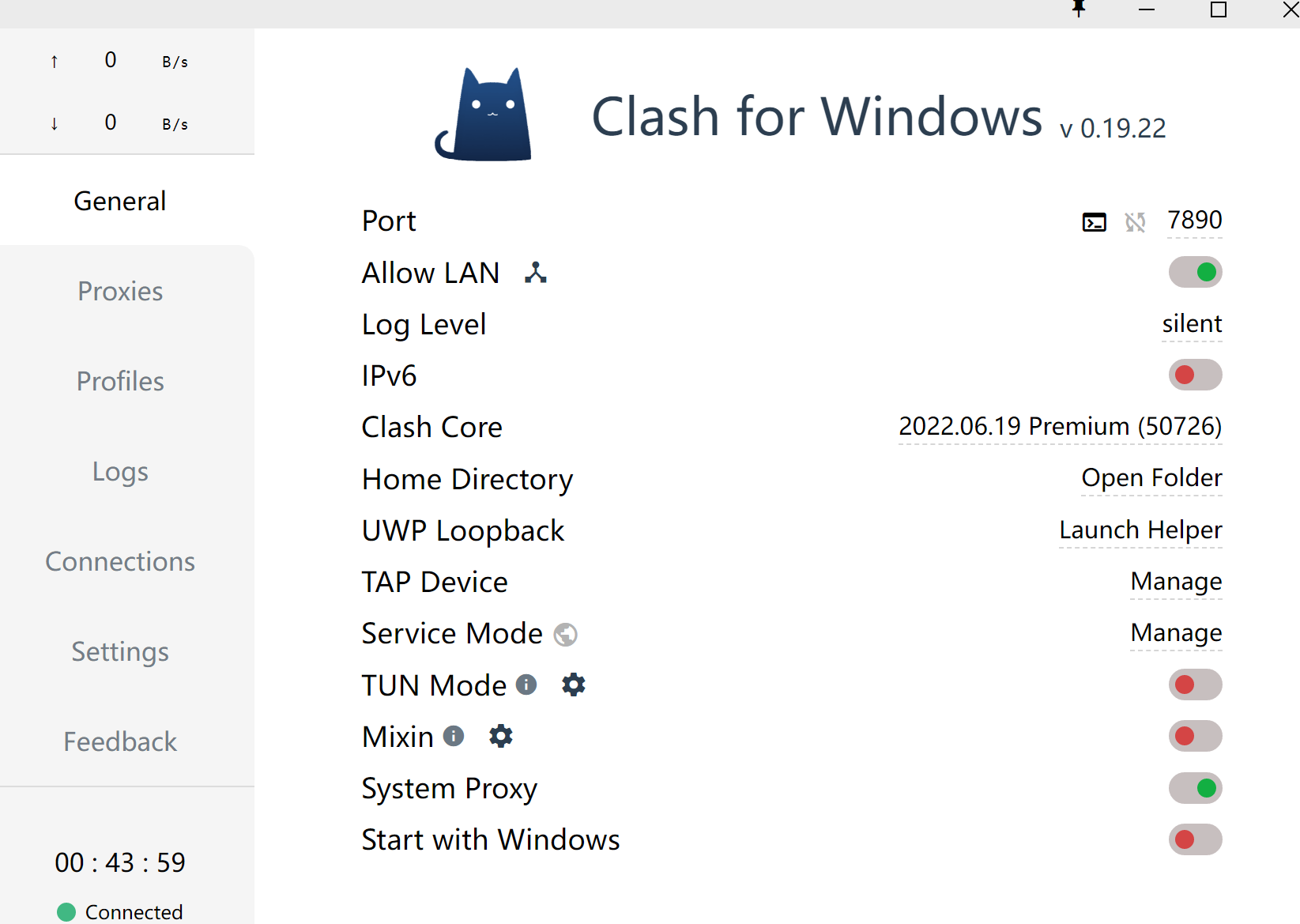
在wsl2的虚拟机中,在 .zshrc 底部添加以下语句, 让开启关闭代理更方便
hostip=$(cat /etc/resolv.conf |grep -oP '(?<=nameserver\ ).*')
alias setp='export https_proxy="http://${hostip}:7890";export http_proxy="http://${hostip}:7890";export all_proxy="socks5://${hostip}:7890";export ALL_PROXY="socks5://${hostip}:7890";'
alias unsetp='unset https_proxy; unset http_proxy; unset all_proxy; unset ALL_PROXY;'
在终端输入 setp 即可开启代理,输入 unsetp 即可解除代理
标签:clash,windows,wsl2,wsl,代理,Windows,WSL2 来源: https://www.cnblogs.com/beilo/p/16410613.html