安装Rational rose软件简单教程
作者:互联网
安装Rational rose软件简单教程
一、下载文件
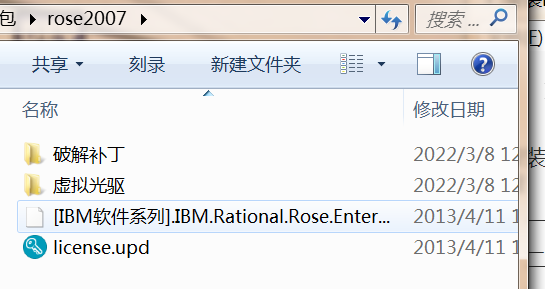
百度云盘下载链接:https://pan.baidu.com/s/1QWmTgxKlQtE5flP7dXIF5w
提取码:wjnq
二、装虚拟光驱
1.选择文件夹
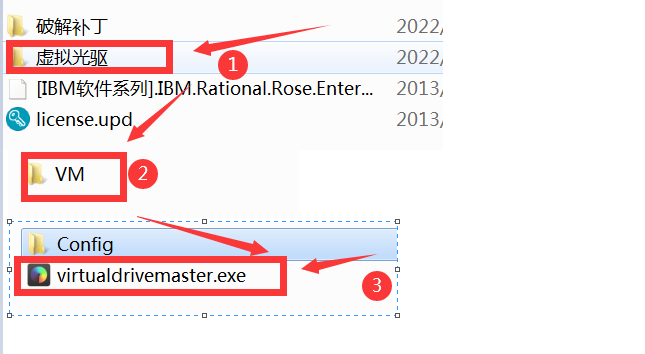
2.运行软媒虚拟光驱2.26
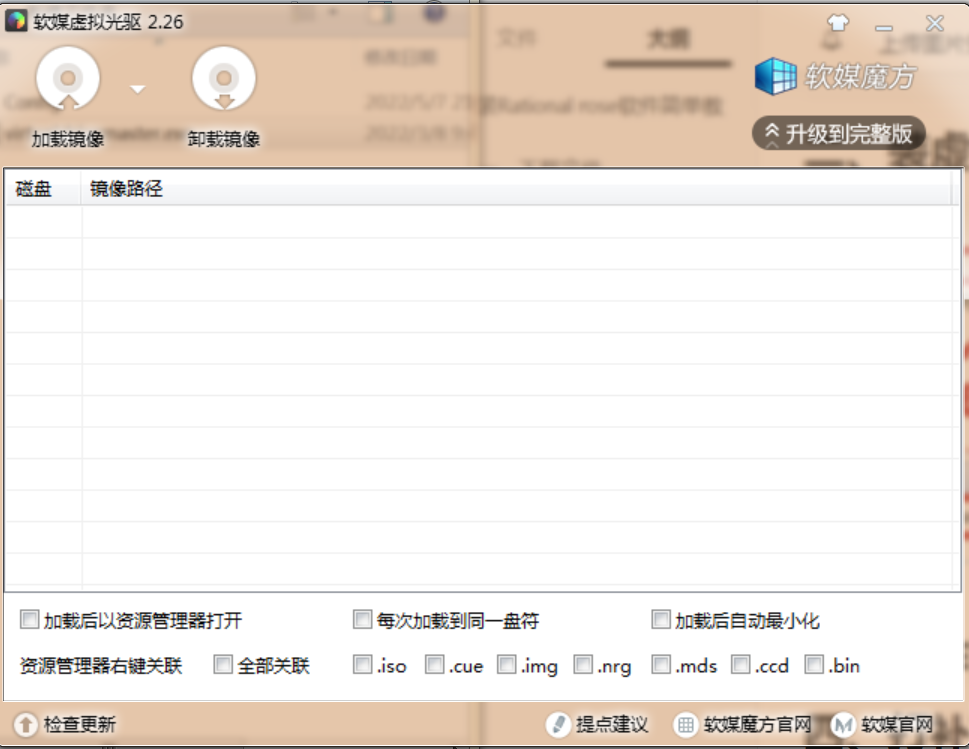 3.装好光驱
3.装好光驱

三、装软件
1.接上界面
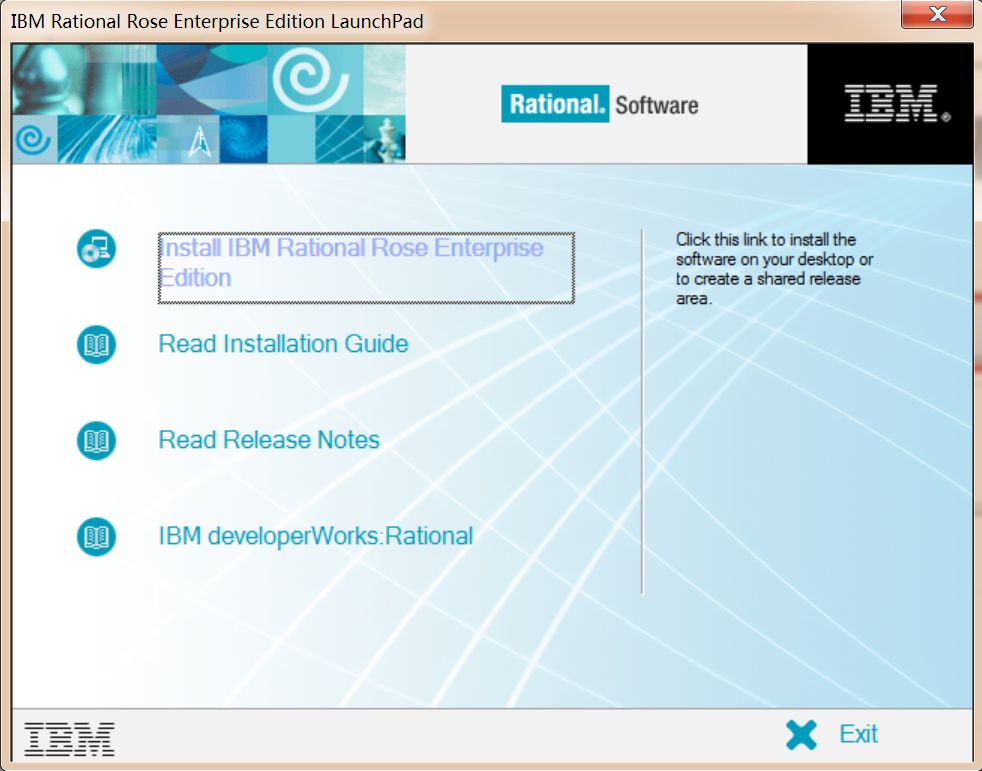
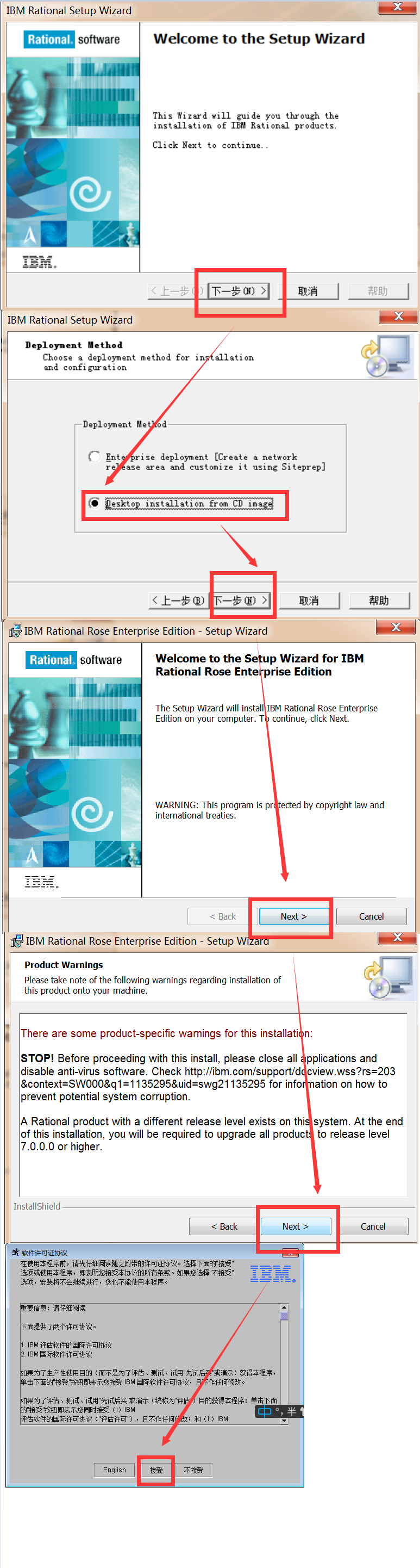
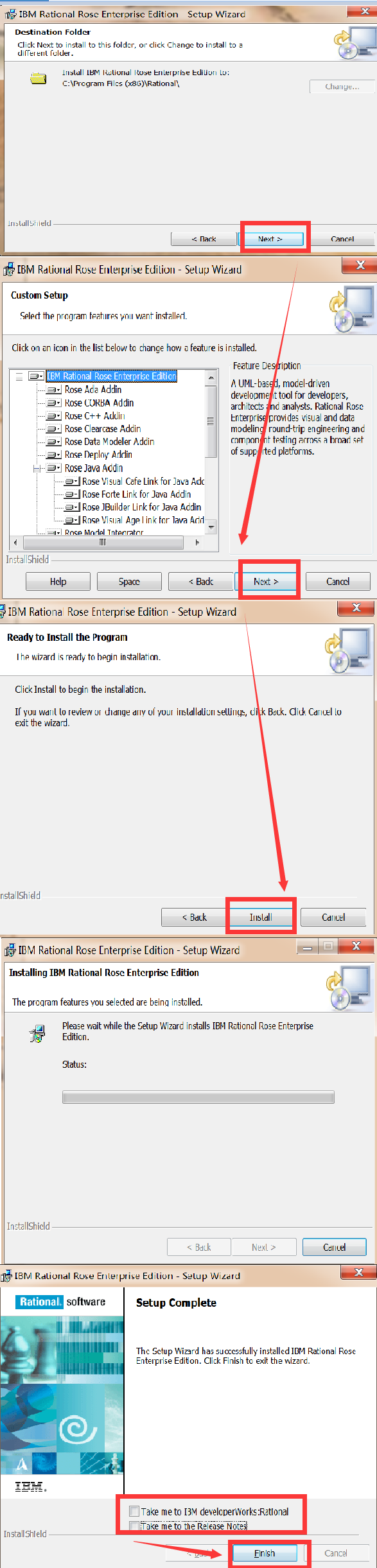
四、打补丁
1.找到你自己rational rose的安装路径,然后点击进到common文件夹。
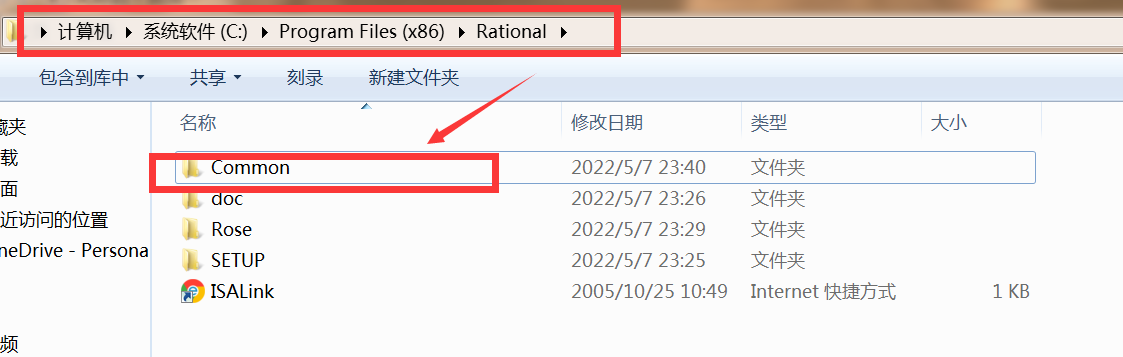
2.在文件夹中将四个文件复制,放到common目录下,覆盖掉原有的文件
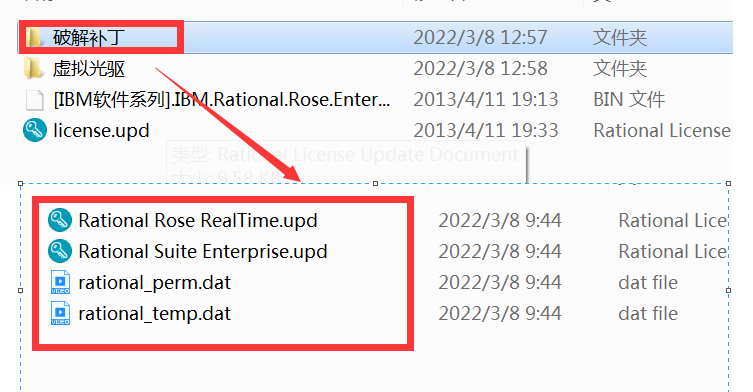
3.启动rational rose
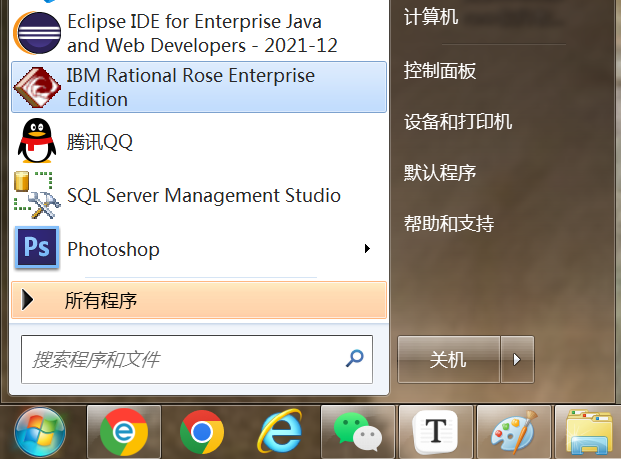
4.成功运行了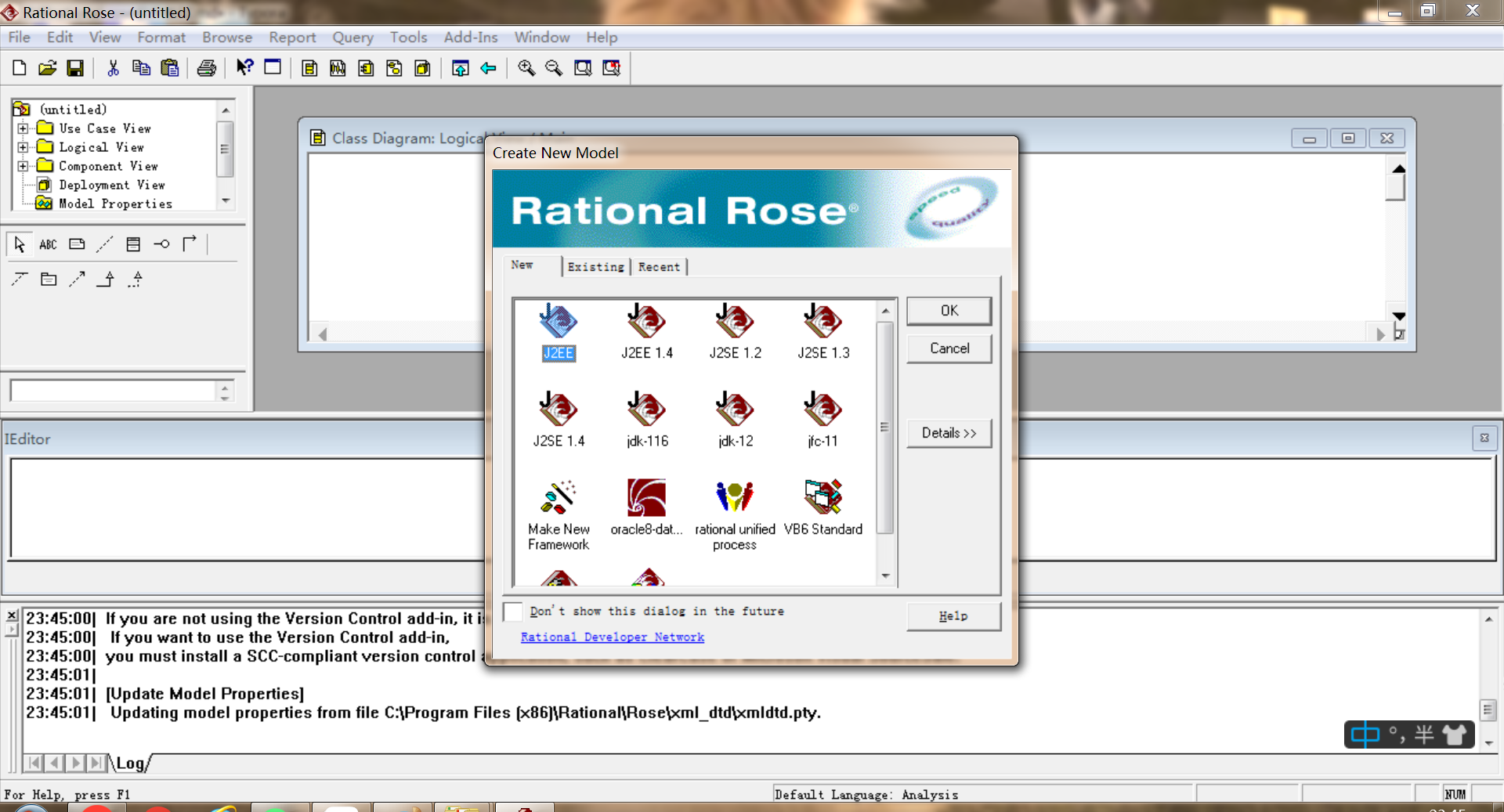
5.卸载掉虚拟光驱
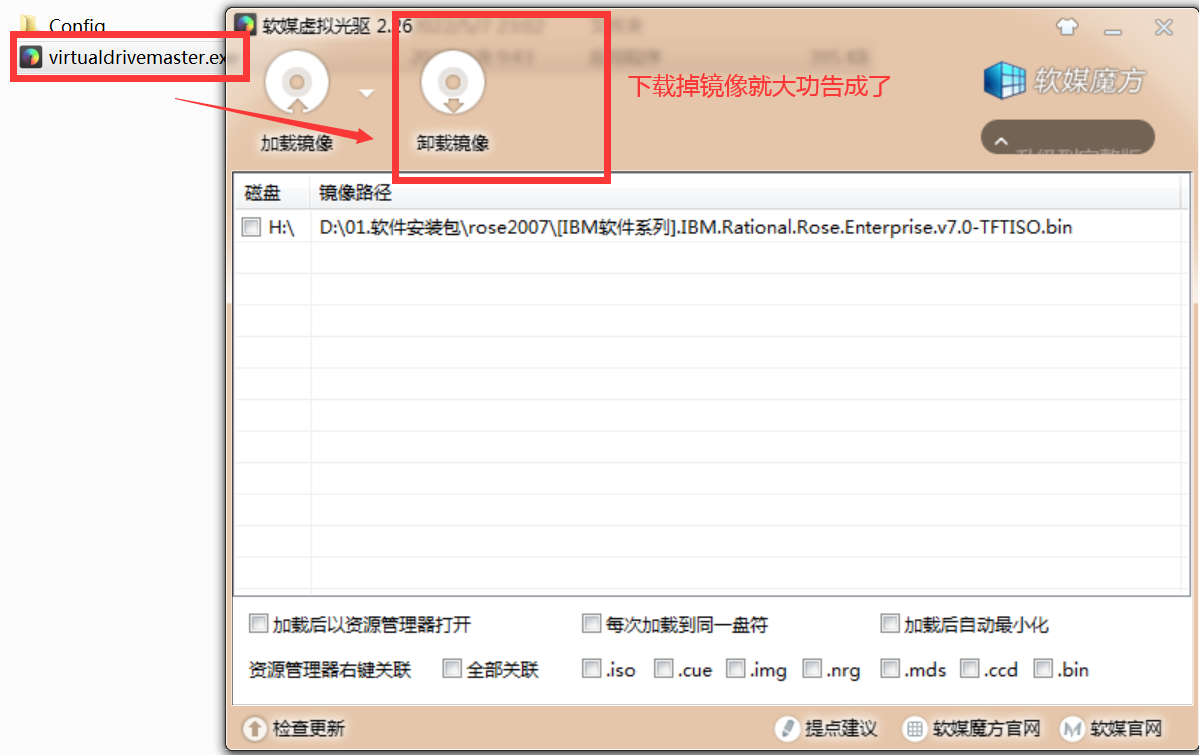
标签:教程,rational,rose,文件夹,common,Rational,虚拟光驱 来源: https://www.cnblogs.com/tuyongjun/p/16244634.html