Pytorch中pad函数toch.nn.functional.pad()的用法
作者:互联网
padding操作是给图像外围加像素点。
为了实际说明操作过程,这里我们使用一张实际的图片来做一下处理。

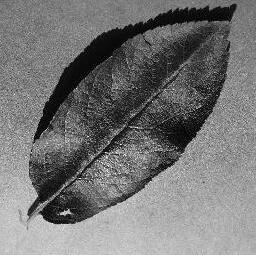
这张图片是大小是(256,256),使用pad来给它加上一个黑色的边框。具体代码如下:
| 1 2 3 4 5 6 7 8 9 10 11 12 13 14 15 16 17 |
import torch.nn,functional as F
import torch
from PIL import Image
im=Image.open("heibai.jpg",'r')
X=torch.Tensor(np.asarray(im))
print("shape:",X.shape)
dim=(10,10,10,10)
X=F.pad(X,dim,"constant",value=0)
padX=X.data.numpy()
padim=Image.fromarray(padX)
padim=padim.convert("RGB")#这里必须转为RGB不然会
padim.save("padded.jpg","jpeg")
padim.show()
print("shape:",padX.shape)
|
输出:
| 1 2 |
shape: torch.Size([256, 256])
shape: (276, 276)
|
可以看出给原图四个方向给加上10维度的0,维度变为256+10+10得到的图像如下:


再举几个简单例子:
| 1 2 3 4 5 6 7 8 9 10 11 12 |
x=np.asarray([[[1,2],[1,2]]])
X=torch.Tensor(x)
print(X.shape)
pad_dims = (
2, 2,
2, 2,
1, 1,
)
X=F.pad(X,pad_dims,"constant")
print(X.shape)
print(X)
|
输出:
| 1 2 3 4 5 6 7 8 9 10 11 12 13 14 15 16 17 18 19 20 21 22 |
torch.Size([1, 2, 2])
torch.Size([3, 6, 6])
tensor([[[ 0., 0., 0., 0., 0., 0.],
[ 0., 0., 0., 0., 0., 0.],
[ 0., 0., 0., 0., 0., 0.],
[ 0., 0., 0., 0., 0., 0.],
[ 0., 0., 0., 0., 0., 0.],
[ 0., 0., 0., 0., 0., 0.]],
[[ 0., 0., 0., 0., 0., 0.],
[ 0., 0., 0., 0., 0., 0.],
[ 0., 0., 1., 2., 0., 0.],
[ 0., 0., 1., 2., 0., 0.],
[ 0., 0., 0., 0., 0., 0.],
[ 0., 0., 0., 0., 0., 0.]],
[[ 0., 0., 0., 0., 0., 0.],
[ 0., 0., 0., 0., 0., 0.],
[ 0., 0., 0., 0., 0., 0.],
[ 0., 0., 0., 0., 0., 0.],
[ 0., 0., 0., 0., 0., 0.],
[ 0., 0., 0., 0., 0., 0.]]])
|
可以知若pad_dims为(2,2,2,2,1,1)则原维度变化是2+2+2=6,1+1+1=3.也就是第一个(2,2) pad的是最后一个维度,第二个(2,2) pad是倒数第二个维度,第三个(1,1) pad是第一个维度。
再举一个四维度的,但是只pad三个维度:
| 1 2 3 4 5 6 7 8 9 10 11 12 |
x=np.asarray([[[[1,2],[1,2]]]])
X=torch.Tensor(x)#(1,2,2)
print(X.shape)
pad_dims = (
2, 2,
2, 2,
1, 1,
)
X=F.pad(X,pad_dims,"constant")#(1,1,12,12)
print(X.shape)
print(X)
|
输出:
| 1 2 3 4 5 6 7 8 9 10 11 12 13 14 15 16 17 18 19 20 21 22 |
torch.Size([1, 1, 2, 2])
torch.Size([1, 3, 6, 6])
tensor([[[[ 0., 0., 0., 0., 0., 0.],
[ 0., 0., 0., 0., 0., 0.],
[ 0., 0., 0., 0., 0., 0.],
[ 0., 0., 0., 0., 0., 0.],
[ 0., 0., 0., 0., 0., 0.],
[ 0., 0., 0., 0., 0., 0.]],
[[ 0., 0., 0., 0., 0., 0.],
[ 0., 0., 0., 0., 0., 0.],
[ 0., 0., 1., 2., 0., 0.],
[ 0., 0., 1., 2., 0., 0.],
[ 0., 0., 0., 0., 0., 0.],
[ 0., 0., 0., 0., 0., 0.]],
[[ 0., 0., 0., 0., 0., 0.],
[ 0., 0., 0., 0., 0., 0.],
[ 0., 0., 0., 0., 0., 0.],
[ 0., 0., 0., 0., 0., 0.],
[ 0., 0., 0., 0., 0., 0.],
[ 0., 0., 0., 0., 0., 0.]]]])
|
再举一个四维度的,pad四个维度:
| 1 2 3 4 5 6 7 8 9 10 11 12 13 |
x=np.asarray([[[[1,2],[1,2]]]])
X=torch.Tensor(x)#(1,2,2)
print(X.shape)
pad_dims = (
2, 2,
2, 2,
1, 1,
2, 2
)
X=F.pad(X,pad_dims,"constant")#(1,1,12,12)
print(X.shape)
print(X)
|
输出:
| 1 2 3 4 5 6 7 8 9 10 11 12 13 14 15 16 17 18 19 20 21 22 23 24 25 |
torch.Size([1, 1, 2, 2])
torch.Size([5, 3, 6, 6])
tensor([[[[ 0., 0., 0., 0., 0., 0.],
[ 0., 0., 0., 0., 0., 0.],
[ 0., 0., 0., 0., 0., 0.],
[ 0., 0., 0., 0., 0., 0.],
[ 0., 0., 0., 0., 0., 0.],
[ 0., 0., 0., 0., 0., 0.]],
[[ 0., 0., 0., 0., 0., 0.],
[ 0., 0., 0., 0., 0., 0.],
[ 0., 0., 0., 0., 0., 0.],
[ 0., 0., 0., 0., 0., 0.],
[ 0., 0., 0., 0., 0., 0.],
[ 0., 0., 0., 0., 0., 0.]],
[[ 0., 0., 0., 0., 0., 0.],
[ 0., 0., 0., 0., 0., 0.],
[ 0., 0., 0., 0., 0., 0.],
[ 0., 0., 0., 0., 0., 0.],
[ 0., 0., 0., 0., 0., 0.],
[ 0., 0., 0., 0., 0., 0.]]],
|
标签:10,toch,12,nn,torch,shape,pad,print 来源: https://www.cnblogs.com/muyang99/p/15947213.html