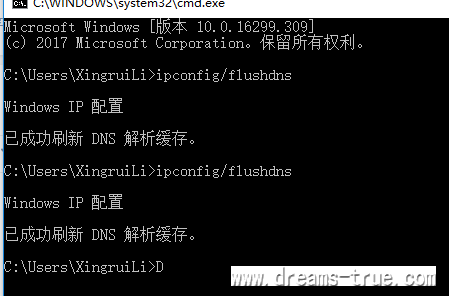Chrome浏览器报错ERR_CONNECTION_RESET
作者:互联网
解决方法:
按windos+r,输入cmd打开窗口,输入ipconfig/flushdns刷新本地的dns缓存。
2-2、如果还不好用的话,再试试下面的步骤:
win+r运行cmd
按顺序输入:
ipconfig/release
ipconfig/flushdns
ipconfig/renew
参考链接:https://www.dreams-true.com/lxqb/1118.html
3.使用代理的话,可能是代理的问题,关掉重启代理,或者换一个代理服务器
标签:RESET,ERR,ipconfig,cmd,代理,代理服务器,flushdns,报错,输入 来源: https://www.cnblogs.com/wenc/p/15913043.html