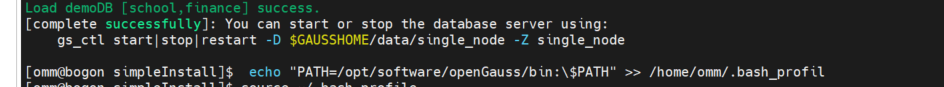centos7 安装openGauss极简版本
作者:互联网
1 基础环境准备:
系统:
[root@bogon ~]# cat /etc/redhat-release
CentOS Linux release 7.9.2009 (Core)
[root@bogon ~]#
相关软件:
安装netstat,由于centos7默认不带这个命令需要单独安装
yum install net-tools -y
安装bzip2 因为官方的安装包是openGauss-x.x.x-openEuler-64bit.tar.bz2 不安装这个软件直接解压命令报错
yum -y install bzip2 -y
修改内核的配置因为在你安装install命令的时候会出现如下报错
On systemwide basis, the maximum number of SEMMNI is not correct. the current SEMMNI value is: 128. Please check it.
解决:在/etc/sysctl.conf中加入语句kernel.sem = 250 32000 100 999,然后执行sysctl -p
安装wget 命令用于下载openGauss的软件包
wget https://opengauss.obs.cn-south-1.myhuaweicloud.com/2.1.0/x86/openGauss-2.1.0-CentOS-64bit.tar.bz2
关闭防火墙和selinux
## 关闭防火墙systemctl status firewalldsystemctl disable firewalld.servicesystemctl stop firewalld.service## 关闭SELinuxsed -i '/SELINUX=/d' etc/selinux/configecho "SELINUX=disabled" >> /etc/selinux/configcat etc/selinux/config|grep -v ^#|grep -v '^$'
输入这个命令selinux直接关闭不用重启
setenforce 0
2 安装环境准备:
groupadd -g 1001 dbgrpuseradd -u 2001 -g dbgrp ommmkdir -p /opt/software/openGausschown -R omm:dbgrp opt切换omm用户安装[root@db1 ~]# su - omm [omm@db1 ~]$ cd /opt/software/openGauss/ [omm@db1 openGauss]$ tar -jxf openGauss-2.1.0-CentOS-64bit.tar.bz2 -C /opt/software/openGauss/安装:[omm@bogon ~]$ cd /opt/software/openGauss/simpleInstall/ [omm@bogon simpleInstall]$ ls finance.sql install.sh README.md school.sql [omm@bogon simpleInstall]$ sh install.sh -w gauss#123- -w:初始化数据库密码(gs_initdb指定),安全需要必须设置。 -p:指定的openGauss端口号,如不指定,默认为5432。 -h|–help:打印使用说明。 安装后,该数据库部署结点的名称为sgnode(gs_initdb指定)。 执行时,如果出现报错“the maximum number of SEMMNI is not correct, the current SEMMNI is xxx. Please check it.”,请使用有root权限的用户执行如下命令 。安装成功会出现如下界面:启动成功:[omm@bogon ~]$ gs_ctl start -D $GAUSSHOME/data/single_node -Z single_node [2021-12-14 15:32:45.083][11887][][gs_ctl]: gs_ctl started,datadir is /opt/software/openGauss/data/single_node [2021-12-14 15:32:45.089][11887][][gs_ctl]: another server might be running; Please use the restart command [omm@bogon ~]$ gsql -d postgres -p -r failed to connect Unknown:-r. [omm@bogon ~]$ gsql -d postgres -p gsql:选项需要一个参数 -- p Try "gsql --help" for more information. [omm@bogon ~]$ gsql -d postgres -p 5432 -r gsql ((openGauss 2.1.0 build 590b0f8e) compiled at 2021-09-30 14:29:04 commit 0 last mr ) Non-SSL connection (SSL connection is recommended when requiring high-security) Type "help" for help. openGauss=# \l List of databases Name | Owner | Encoding | Collate | Ctype | Access privileges -----------+-------+----------+-------------+-------------+------------------- postgres | omm | UTF8 | en_US.UTF-8 | en_US.UTF-8 | template0 | omm | UTF8 | en_US.UTF-8 | en_US.UTF-8 | =c/omm + | | | | | omm=CTc/omm template1 | omm | UTF8 | en_US.UTF-8 | en_US.UTF-8 | =c/omm + | | | | | omm=CTc/omm (3 rows) openGauss=# \q文档写的很粗糙,但是安装完使用完全没有问题。参考连接:https://opengauss.org/zh/docs/2.1.0/docs/installation/%E5%8D%95%E8%8A%82%E7%82%B9%E5%AE%89%E8%A3%85.html
标签:极简,gs,gsql,omm,centos7,openGauss,安装,bogon 来源: https://www.cnblogs.com/Thenext/p/15690462.html