(c#)Nancy脱离iis的web应用
作者:互联网
ASP.NET是个牛逼哄哄的框架,当然可以向外提供HTTP接口功能(这里我没有用WebAPI,是因为ASP.NET把WebAPI这么恰当的一 个名词给占用了,所以这里我用HTTP接口代之),但如果你像我一样喜欢简单,不喜欢IIS的话,Nancy自宿主是一个挺不错的选择。
下面说说如何用Nancy提供一个自宿主的HTTP接口。
一、新建一个控制台应用程序
注意是控制台应用程序,不是空的WebForm或空的MVC项目。
二、用NuGet安装所需包
用NuGet安装Nancy和Nancy.Hosting.Self两个程序包。
三、编写宿主启动代码
打开Program.cs,在Main方法里输入以下代码:
var url = new Url("http://localhost:9955");
var hostConfig = new HostConfiguration();
hostConfig.UrlReservations = new UrlReservations { CreateAutomatically = true };
using (var host = new NancyHost(hostConfig, url))
{
host.Start();
Console.WriteLine("Your application is running on " + url);
Console.WriteLine("Press any [Enter] to close the host.");
Console.ReadLine();
}四、编写接口处理模块
新建IndexModule.cs类文件,让IndexModule继承NancyModule,
在IndexModule的构造函数里编写路由规则及HTTP处理,IndexModule如下:
public class IndexModule:NancyModule
{
public IndexModule()
{
Get["/"] =_=> "Hello World";
Get["/GetPerson/{id:int}"] = parameters =>
{
Person p = new Person();
p.ID = parameters.ID;
p.Name = "loogn";
return Response.AsJson(p);
};
}
}
public class Person
{
public int ID { get; set; }
public string Name { get;
}五、运行测试
Ctrl+F5启动服务
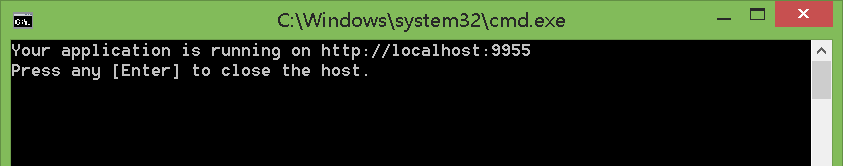
打开浏览器 输入:http://localhost:9955/
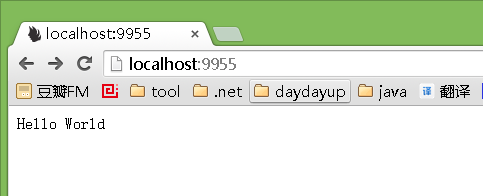
载入:http://localhost:9955/getperson/26
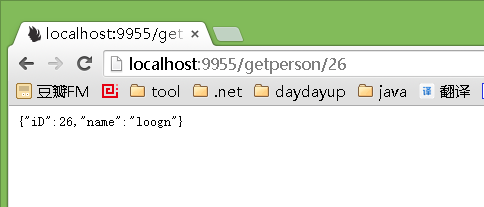
来自<https://my.oschina.net/lichaoqiang/blog/542763>
标签:web,HTTP,iis,http,Nancy,IndexModule,new,public 来源: https://www.cnblogs.com/qiulidong/p/11736845.html