XMind2021永久免费版思维导图
作者:互联网
分享兴趣,传播快乐,增长见闻,留下美好!今天小编为大家带来的新知识是如何用XMind制作思维导图。
Share interest, spread happiness, increase knowledge, and stay beautiful! Dear you, this is LearningYard Academy. The new knowledge that the editor brings to you today is how to use XMind to make mind maps.
1. 思维导图是什么
The definitions of mind maps
思维导图,英文是The Mind Map,又叫心智导图,是表达发散性思维的有效图形思维工具 ,它简单却又很有效,是一种实用性的思维工具。思维导图运用图文并重的技巧,把各级主题的关系用相互隶属与相关的层级图表现出来,把主题关键词与图像、颜色等建立记忆链接。思维导图充分运用左右脑的机能,利用记忆、阅读、思维的规律,协助人们在科学与艺术、逻辑与想象之间平衡发展,从而开启人类大脑的无限潜能。思维导图因此具有人类思维的强大功能。
The Mind Map, is an effective graphical thinking tool for expressing divergent thinking. It is simple but very effective, and it is a practical thinking tool. The mind map uses the technique of equal emphasis on pictures and texts, expresses the relationship of all levels of themes with mutual affiliation and related hierarchical maps, and establishes memory links between the theme keywords, images, colors, etc. Mind maps make full use of the functions of the left and right brains, and use the laws of memory, reading, and thinking to assist people in the balanced development of science and art, logic and imagination, thereby unlocking the unlimited potential of the human brain. Therefore, the mind map has the powerful function of human thinking.
2.思维导图的作用
The functions of mind maps
3.如何用XMind制作思维导图
How to make a mind map with XMind
学习教程
第一步:下载XMind(对于个人用户而言,可以免费使用,缺点是导出后会有水印)。然后进入XMind的界面,可选择自己需要的模式,如下图1所示。
Download XMind (for individual users, it can be used for free, the disadvantage is that there will be a watermark after export). Then enter the XMind interface and select the mode you need, as shown in Figure 1 below.
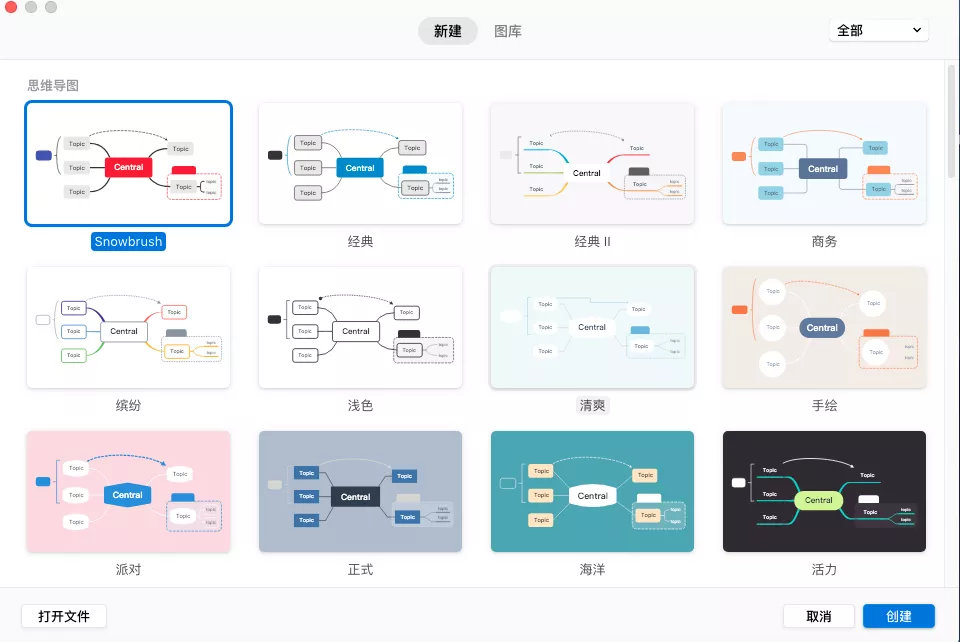
图1
第二步:根据自己的需求调整子主题的数量与关系。如图2所示。
Adjust the number and relationship of sub-topics according to your needs. as shown in Figure 2.
图2
第三步:点击『图标』,可设置情绪、标签、优先级等图标,如图3所示。点击『格式』,可设置各分支的形状、颜色、结构、字体大小等,如图4所示。
Click the "Icon" to set the mood, label, priority and other icons, as shown in Figure 3. Click "Format" to set the shape, color, structure, font size, etc. of each branch, as shown in Figure 4.
图3
图4
第四步:制作完成后(一般的思维导图如图5所示),用自己需要的格式导出思维导图,如图所示。
After the production is completed (the general mind map is shown in Figure 5), export the mind map in the format you need, as shown in Figure 6.
图5
图6
图4.XMind的一些小技巧
1.使用外框,外框可以编辑(如图7所示)
1. Use the outer frame, the outer frame can be edited (as shown in Figure 7)
图7
2.使用拷贝样式,提高效率(如图8所示)
2. Use "copy styles" to improve efficiency (as shown in Figure 8)
图8
3.使用快捷键,提高效率
3. Use shortcut keys to improve efficiency
Enter------插入平行主题
Tab--------插入子主题
空格键-----编辑文本
Alt+Enter--换行
今天的分享就到这里了。如果您对今天的文章有独特的想法,欢迎给我们留言,让我们相约明天,祝您今天过得开心快乐!
That's it for today's sharing. If you have unique ideas about today’s article, please leave us a message, let us meet tomorrow, and wish you a happy day today!
素材来源:百度、知乎、google翻译
轻量思维导图脑图软件 XMind ZEN官网地址点击:
https://store.lizhi.io/site/products/id/47?cid=yw8hec6a
标签:思维,shown,Figure,导图,XMind2021,mind,免费版,XMind 来源: https://www.cnblogs.com/zhuce/p/13930918.html