Delivery Automatic Creation for Inter-company STO
作者:互联网
Delivery Automatic Creation for Inter-company STO
In the SAP standard system, subsequent outbound delivery documents of inter-company STO can be automatically created through background configuration, that is, ME21N will automatically trigger delivery documents when creating inter-company STO documents.
This blog briefly introduces how to realize this function.
Part I:Business scenario and master data
Goods issue company code:NMI1
Issue plant:NMI1, vendor code: 100061
Sales area:NMI1/01/01
Receiving company code:0001
Receiving plant:NM01, customer code: 40
Purchase organization:0002
Article code:555
STO document type:ZNB
SAP system:S4HANA 1909
Part II:core configuration point
- STO related basic configuration (IMG->MM->Purchasing->PO->Setup STO).
1.1, Assign Document Type, One-Step Procedure, Underdelivery Tolerance
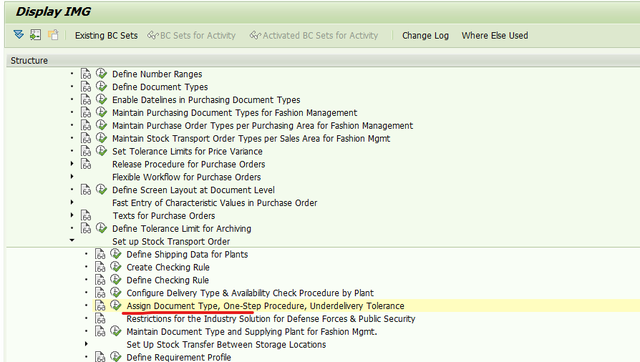
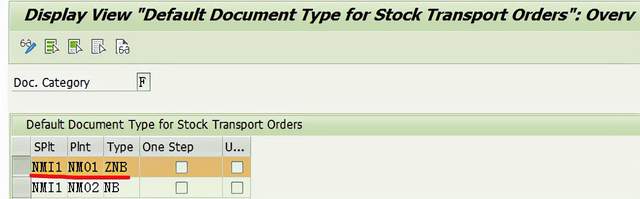
1.2, Configure Delivery Type & Availability Check Procedure by Plant
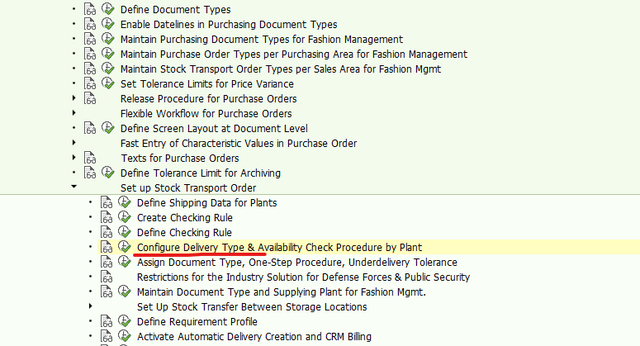
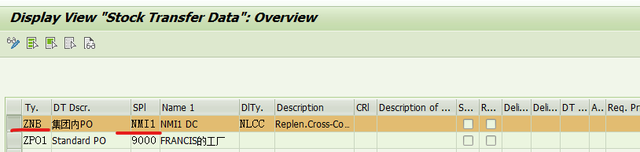
1.3, Activate Automatic Delivery Creation and CRM Billing
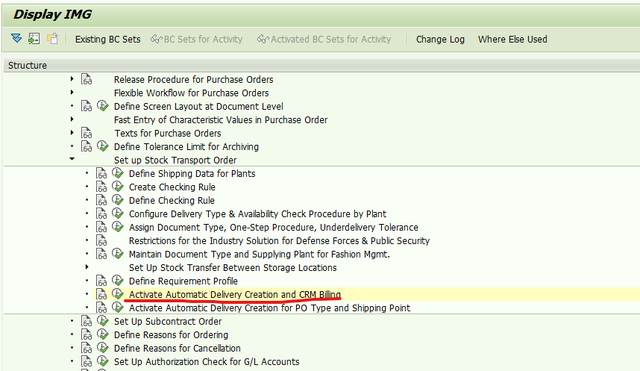
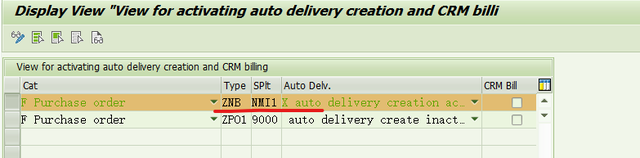
1.4, Activate Automatic Delivery Creation for PO Type and Shipping Point
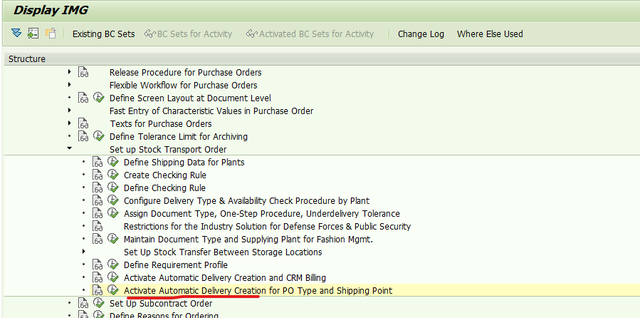
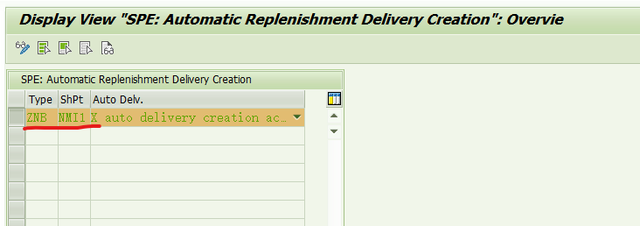
2, The configuration of shipping point assignment and goods receiving point determination.
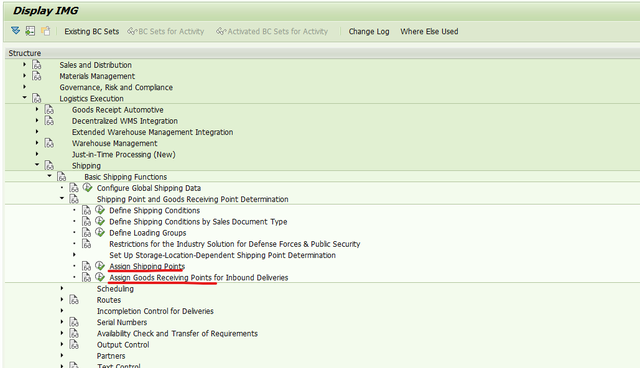
Make sure we have assign shipping point to the issue plant NMI1.
Make sure we have assign goods receiving point for the receiving plant NM01.
Part III: Create inter-company STO document to monitor the effect.
Execute the transaction code ME21N,
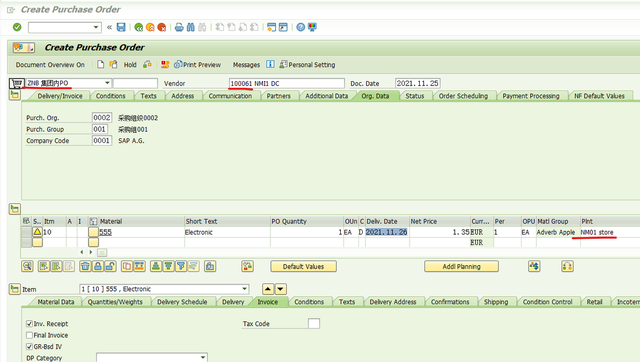
We fill the data,and then save it.
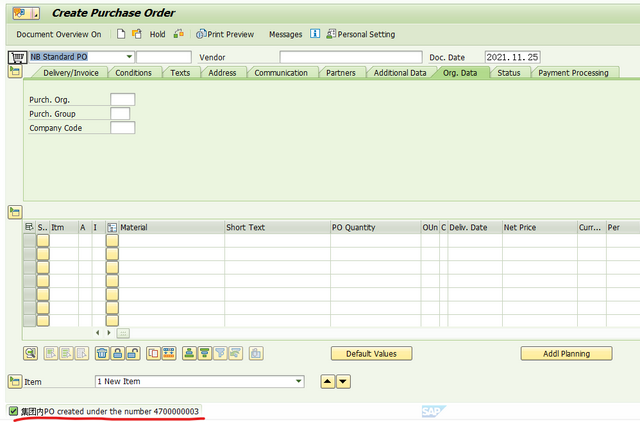
We created a STO document 4700000003.
Execute the transaction code ME23Nto display the data of STO 4700000003.
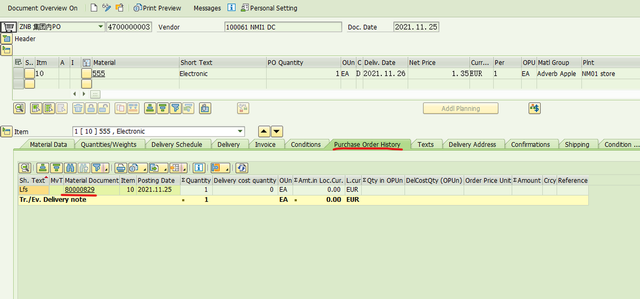
You can that the tab 'Purchase Order History' appeared in the item details, and the outbound delivery document 80000829 was created automatically.
We got the expected result.
标签:code,point,company,STO,Creation,Delivery,Automatic 来源: https://www.cnblogs.com/DicksonJYL/p/15603499.html