使用NI-DAQmx进行振动数据采集
作者:互联网
安装NiDAQ 20.0, 这是for win7 最后一个版本了. 有同事安装的版本不对,就会出现如下的错误

插上USB口的NI采集设备, 在NiMax程序里就能看见

如果没有Ni设备,可以安装仿真设备, 在[设备与接口]处点右键,[新建...]
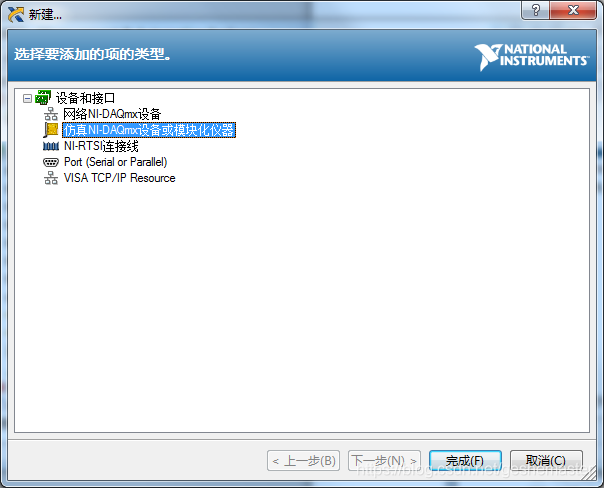

没有插Ni仪器出来的异常
Additional information: Device cannot be accessed. Possible causes: Device is no longer present in the system. Device is not powered. Device is powered, but was temporarily without power. Device and/or chassis driver support may have been removed. Device is damaged. Ensure the device is properly connected and turned on. Ensure the device and/or chassis is supported in the current version of the driver. Check the device's status in NI MAX. Turn the computer off and on again. If you suspect that the device is damaged, contact National Instruments at ni.com/support.
标签:NI,Ni,support,振动,DAQmx,Device,Ensure,device 来源: https://www.cnblogs.com/zitjubiz/p/15261738.html