MyBatis的多表查询笔记
作者:互联网
MyBatis的多表查询
随着学习的进步,需求的提高,我们在实际开发中用的最多的还是多表查询,就让我们一起学习MyBatis中的多表查询。
数据库准备
Class表
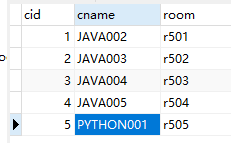
Student表
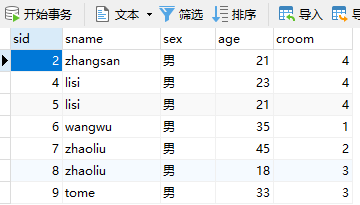
项目结构
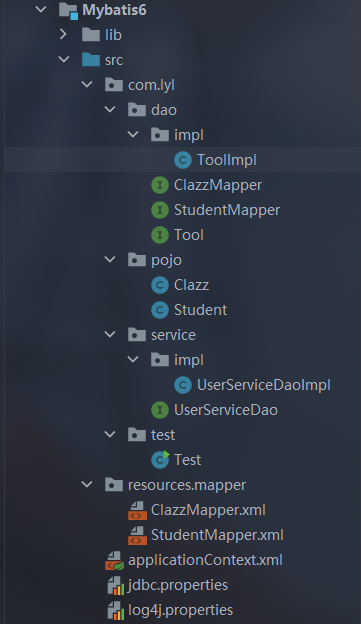
这次使用的是Spring+MyBatis整合的,具体的规范我也不是很清楚,所以并不清楚项目结构是否规范,最终项目结构以实际需求大纲为主。
-
Dao层
- ClazzMapper、StudentMapper作为MyBatis的*Mapper.xml的接口
- Tool为提供Service层服务的接口,ToolImpl为该接口的实现类
-
POJO
- 两个表的实体类,并根据业务需求添加了额外的属性。
并不知道需不需要Tool这个结构,学习阶段没有去实际开发过项目,自己感觉需要吧。。。为service提供服务(假设是个web项目)。
我们需要用MyBatis实现多表查询的方法主要有两种:业务代码实现、SQL语句实现
多表查询一般有几种关系?多表查询分为3种关系:
- 一对一
- 一对多
- 多对多
我们在这里不讨论多对多,因为需要第三方表才能实现。我们讨论前两种!
业务需求:
- 查询所有学生对应的班级信息(一对一)
- 查询每个班级中所在学生的信息(一对多)
1.业务代码实现
业务代码实现分两种:一种是使用resultType,另一种是使用resultMap,其实这两者说的是Mapper.xml文件中的操作语句的标签属性名。
1.1 使用resultType实现业务代码的多表查询:
其实在我们学习MyBatis的时候resultType我们经常使用到(如果忘记了可以百度),其作用就是表明查询语句中使用什么数据类型来接收查询到的数据。
什么是业务代码实现MyBatis的多表查询?
业务代码就是用代码实现的查询,有时候多表查询并不一定是需要外键连接,两张表并没有外交连接,但是需求可能就需要结合两张表,我们可以用代码去控制查询时表与表之间的关系。具体怎么操作呢?假如我们现在要实现第一个业务需求(一对一),先写两条查询语句:
<!-- 根据cid条件查询t_class的信息 -->
<select id="findClass" resultType="clazz">
select * from t_class where cid = #{parma1}
</select>
<!-- 查询t_student的所有信息 -->
<select id="findAll" resultType="student">
select * from t_student
</select>
我们可以先将所有学生信息查询出来,因为t_student的croom就t_class表中的cid字段名,然后再用for循环将每个学生的croom作为条件,查询croom对应的班级信息,再存入Student的Clazz属性,最后输出即可。
@Override
public List<Student> findAll() {
List<Student> all = studentMapper.findAll();
for (Student s:all){
Clazz aClass = clazzMapper.findClass(s.getcRoom());
s.setLi(aClass);
}
return all;
}
这样我们就实现了业务代码的多表查询,特点是没有用到连接查询,我们每个查询语句都是单表查询,但是我们利用了java业务代码结合查询语句实现了多表查询。
输出结果:
- ==> Preparing: select * from t_student
- ==> Parameters:
- <== Total: 7
- ==> Preparing: select * from t_class where cid = ?
- ==> Parameters: 4(Integer)
- <== Total: 1
- ==> Preparing: select * from t_class where cid = ?
- ==> Parameters: 4(Integer)
- <== Total: 1
- ==> Preparing: select * from t_class where cid = ?
- ==> Parameters: 5(Integer)
- <== Total: 1
- ==> Preparing: select * from t_class where cid = ?
- ==> Parameters: 1(Integer)
- <== Total: 1
- ==> Preparing: select * from t_class where cid = ?
- ==> Parameters: 2(Integer)
- <== Total: 1
- ==> Preparing: select * from t_class where cid = ?
- ==> Parameters: 3(Integer)
- <== Total: 1
- ==> Preparing: select * from t_class where cid = ?
- ==> Parameters: 3(Integer)
- <== Total: 1
Student{sid=2, sName='zhangsan', sex='男', age=21, cRoom=4, li=Clazz{cid=4, cName='JAVA005', room='r504', li=null}}
Student{sid=4, sName='lisi', sex='男', age=23, cRoom=4, li=Clazz{cid=4, cName='JAVA005', room='r504', li=null}}
Student{sid=5, sName='lisi', sex='男', age=21, cRoom=5, li=Clazz{cid=5, cName='PYTHON001', room='r505', li=null}}
Student{sid=6, sName='wangwu', sex='男', age=35, cRoom=1, li=Clazz{cid=1, cName='JAVA002', room='r501', li=null}}
Student{sid=7, sName='zhaoliu', sex='男', age=45, cRoom=2, li=Clazz{cid=2, cName='JAVA003', room='r502', li=null}}
Student{sid=8, sName='zhaoliu', sex='男', age=18, cRoom=3, li=Clazz{cid=3, cName='JAVA004', room='r503', li=null}}
Student{sid=9, sName='tome', sex='男', age=33, cRoom=3, li=Clazz{cid=3, cName='JAVA004', room='r503', li=null}}
我们可以看到日志输出一共有7+1(8)条查询记录。这种方法我们是通过用java代码实现两张表的关系,所以执行的sql语句有8条
1.2 使用resultMap实现多表查询:
<!-- 使用resultMap实现多表查询 -->
<select id="findAll" resultMap="rm1">
select * from t_student
</select>
<!-- 根据cid条件查询t_class的信息(namespace:com.lyl.dao.ClazzMapper) -->
<select id="findClass" resultType="clazz">
select * from t_class where cid = #{parma1}
</select>
<!-- student:接收的数据类型 -->
<resultMap id="rm1" type="student">
<!-- id为该表的主键,需要指出 -->
<id column="sid" property="id"/>
<!--
result标签:column属性表示字段名,property属性表示实体类的属性名。
因为我们使用的sql语句是单表查询查询出的字段名,MyBatis会自动帮我们赋值,
前提是我们实体类的属性名要和表的字段名一一对应,否则就必须手动指明赋值
-->
<result column="sName" property="sName"/>
<result column="sex" property="sex"/>
<result column="age" property="age"/>
<result column="cRoom" property="cRoom"/>
<!--
association标签:当属性类型是单个对象,我们就需要使用该标签来将数据传递给实体类。
select属性:执行的sql语句,Mapper.xml的namespace加上id
column属性:数据表的列名或者标签别名,比如我们传递t_student的croom的值给select的sql语句,MyBatis就会将t_student指定的字段名的值传递给select的sql语句。
我们也可以理解为调用了select的sql语句,croom作为参数传递给:
select * from t_class where cid = #{parma1}
注意:column属性赋值时应该和最终查询到的结果集中的列名对应!!!
javaType属性:指定select的sql语句执行完毕返回的结果集的数据类型(clazz)
property属性:将最终处理后的结果传递给指定的实体类属性
-->
<association select="com.lyl.dao.ClazzMapper.findClass" column="cRoom" javaType="clazz" property="li"/>
</resultMap>
业务代码:
@Override
public List<Student> findAll() {
return studentMapper.findAll();
}
查看日志输出结果:
- ==> Preparing: select * from t_student
- ==> Parameters:
- ====> Preparing: select * from t_class where cid = ?
- ====> Parameters: 4(Integer)
- <==== Total: 1
- ====> Preparing: select * from t_class where cid = ?
- ====> Parameters: 5(Integer)
- <==== Total: 1
- ====> Preparing: select * from t_class where cid = ?
- ====> Parameters: 1(Integer)
- <==== Total: 1
- ====> Preparing: select * from t_class where cid = ?
- ====> Parameters: 2(Integer)
- <==== Total: 1
- ====> Preparing: select * from t_class where cid = ?
- ====> Parameters: 3(Integer)
- <==== Total: 1
- <== Total: 7
Student{sid=2, sName='zhangsan', sex='男', age=21, cRoom=4, li=Clazz{cid=4, cName='JAVA005', room='r504', li=null}}
Student{sid=4, sName='lisi', sex='男', age=23, cRoom=4, li=Clazz{cid=4, cName='JAVA005', room='r504', li=null}}
Student{sid=5, sName='lisi', sex='男', age=21, cRoom=5, li=Clazz{cid=5, cName='PYTHON001', room='r505', li=null}}
Student{sid=6, sName='wangwu', sex='男', age=35, cRoom=1, li=Clazz{cid=1, cName='JAVA002', room='r501', li=null}}
Student{sid=7, sName='zhaoliu', sex='男', age=45, cRoom=2, li=Clazz{cid=2, cName='JAVA003', room='r502', li=null}}
Student{sid=8, sName='zhaoliu', sex='男', age=18, cRoom=3, li=Clazz{cid=3, cName='JAVA004', room='r503', li=null}}
Student{sid=9, sName='tome', sex='男', age=33, cRoom=3, li=Clazz{cid=3, cName='JAVA004', room='r503', li=null}}
结果是执行的查询记录有7+1(8)条。我们这次并没有用上面的业务代码实现多表查询,而是借助了MyBatis的标签——resultMap实现了多表查询。resultMap标签的属性介绍都写在了Mapper.xml文件中。
结合上诉两种方式小结:
- 两种方式查询的结果是一样的,并且都查询了7+1条语句,7条执行班级的条件查询,1条执行学生的所有查询,简称:"N+1"方式的多表查询,先查询出某个表的全部信息,根据这个表的信息查询出另一个表的信息。
- 两者都是业务代码实现多表查询,总的来说就是将平常的连接查询语句拆成了多个单表查询,用来实现,虽然业务代码多了一点,但是相对于用一条SQL执行多表查询来说某种程度降低了难度,比如:用一条SQL实现多表查询,如果需求很复杂,这个时候我们可以将其部分拆解为单表查询结合起来,只要适当合理,不仅仅可以降低难度,也可以方便维护。
- 区分resultMap和resultType的区别:
- resultType:很简单,就是定义返回结果值的类型
- resultMap:推荐还是看官方文档吧,我才学疏浅总结的不好怕带歪,总的来说resultMap也是MyBatis的很重要的核心之一,因为官方就是这样形容的:resultMap元素是 MyBatis 中最重要最强大的元素。它可以让你从 90% 的 JDBC ResultSets 数据提取代码中解放出来,并在一些情形下允许你进行一些 JDBC 不支持的操作
上面这两种就是使用业务装配的方式实现了多表查询(多个单表查询实现多表查询)
2.SQL语句实现
既然是多表查询,那么肯定就有用一条SQL语句查询实现多表查询的。
直接上代码:
<select id="findStu1" resultMap="rm3">
select * from t_student s join t_class c on s.croom = c.cid
</select>
<resultMap id="rm3" type="student">
<!-- 将数据库的字段名中的值赋值给实体类的属性 -->
<id column="sid" property="id"/>
<result column="sName" property="sName"/>
<result column="sex" property="sex"/>
<result column="age" property="age"/>
<result column="cRoom" property="cRoom"/>
<!--
单个对象(association)赋值:
property:实体类中对象的属性名
javaType:要赋值的单个对象的类型
此时association不再有select标签,而是findStu1的sql语句已经将所有结果查询出来,我们只要进行一个自定义赋值即可,手动将需要的数据从resultMap中拿出赋值给实体类的属性
-->
<!--
将数据数据赋值给clazz对象,并将结果集赋值给Student实体类的li属性
-->
<association property="li" javaType="clazz">
<id column="cid" property="cid"/>
<result column="cName" property="cName"/>
<result column="room" property="room"/>
</association>
</resultMap>
再来看看我们调用的结果:
- ==> Preparing: select * from t_student s join t_class c on s.croom = c.cid
- ==> Parameters:
- <== Total: 7
Student{sid=2, sName='zhangsan', sex='男', age=21, cRoom=4, li=Clazz{cid=4, cName='JAVA005', room='r504', li=null}}
Student{sid=4, sName='lisi', sex='男', age=23, cRoom=4, li=Clazz{cid=4, cName='JAVA005', room='r504', li=null}}
Student{sid=5, sName='lisi', sex='男', age=21, cRoom=5, li=Clazz{cid=5, cName='PYTHON001', room='r505', li=null}}
Student{sid=6, sName='wangwu', sex='男', age=35, cRoom=1, li=Clazz{cid=1, cName='JAVA002', room='r501', li=null}}
Student{sid=7, sName='zhaoliu', sex='男', age=45, cRoom=2, li=Clazz{cid=2, cName='JAVA003', room='r502', li=null}}
Student{sid=8, sName='zhaoliu', sex='男', age=18, cRoom=3, li=Clazz{cid=3, cName='JAVA004', room='r503', li=null}}
Student{sid=9, sName='tome', sex='男', age=33, cRoom=3, li=Clazz{cid=3, cName='JAVA004', room='r503', li=null}}
可以看到结果是一样的,但是执行的sql语句只有一句。这就是用SQL语句实现多表查询,特点就是用了连接查询。用的依然是resultMap,可以看出resultMap有多重要了!
总结:
- 上诉介绍了3中不同的方式实现多表查询,多数使用第二种和第三种,甚至可能搭配使用。
- 在第二种方式中如果实体类的属性名与查询结果最终的字段名相同,MyBatis可以帮我们自动映射到实体类中,如果查询时设置了别名,就必须用result标签手动指定赋值。
- 第三章方式中就不能省略result标签,你想从resultMap取什么值就必须用result标签表明,如果省略不写,MyBatis不会自动帮我们装配,所以我们必须指明。注意:如果两张表出现了相同字段名,我们必须在SQL语句中使用别名将他们区分,否则MyBatis会以靠前的字段名数据赋值。
- 既然单个对象赋值字段名是
association,那么如果是一对多中的集合对象呢?我们怎么做?这个时候我们就需要换一个标签——collection,并且将javaType属性换成ofType属性名即可,ofType的属性我们可以看作是集合的泛型类型,其他的用法一样,我们这一点必须要区分取开来。 - 如果我们使用了resultMap,我们就要将select中的resultType换成resultMap,且两者不能共存。
更多的我们应该结合官方博客的部分参考来帮助我们学习理解!
标签:多表,cid,笔记,查询,Preparing,MyBatis,class,select 来源: https://www.cnblogs.com/cndada/p/15038934.html