python发送文件
作者:互联网
一.简介
有需要发送文件的需求
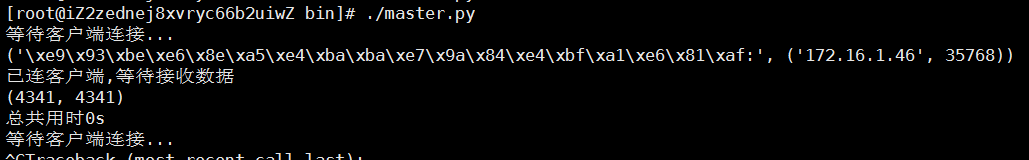
思路:
- 先将报头转换成字符串(json.dumps), 再将字符串的长度打包
- 发送报头长度,发送报头内容,最后放真是内容
- 报头内容包括文件名,文件信息,报头
- 接收时:先接收4个字节的报头长度,
- 将报头长度解压,得到头部信息的大小,在接收头部信息, 反序列化(json.loads)
- 最后接收真实文件
二.客户端发到服务端
master.py
#!/usr/bin/env python
# -*- coding: utf-8 -*-
from socket import *
import struct
import json
import os
import sys
import time
tcp_server = socket(AF_INET, SOCK_STREAM)
ip_port = (('172.16.5.4', 7777))
buffsize = 1024
# 端口的重复利用
tcp_server.setsockopt(SOL_SOCKET, SO_REUSEPORT, 1)
tcp_server.bind(ip_port)
tcp_server.listen(200)
while True:
'''链接循环'''
print("等待客户端连接...")
conn, addr = tcp_server.accept()
print('链接人的信息:', addr)
head_struct = conn.recv(4) # 接收报头的长度,
if head_struct:
print('已连客户端,等待接收数据')
head_len = struct.unpack('i', head_struct)[0] # 解析出报头的字符串大小
data = conn.recv(head_len) # 接收长度为head_len的报头内容的信息 (包含文件大小,文件名的内容)
head_dir = json.loads(data.decode('utf-8'))
filesize_b = head_dir['filesize_bytes']
filename = head_dir['filename']
# 接受真的文件内容
recv_len = 0
recv_mesg = b''
old = time.time()
f = open(filename, 'wb')
while recv_len < filesize_b:
percent = recv_len / filesize_b
if filesize_b - recv_len > buffsize:
recv_mesg = conn.recv(buffsize)
f.write(recv_mesg)
recv_len += len(recv_mesg)
else:
recv_mesg = conn.recv(filesize_b - recv_len)
recv_len += len(recv_mesg)
f.write(recv_mesg)
print(recv_len, filesize_b)
now = time.time()
stamp = int(now - old)
print('总共用时%ds' % stamp)
f.close()
slave.py
#!/usr/bin/env python
# -*- coding: utf-8 -*-
from socket import *
import struct
import json
import os
tcp_client = socket(AF_INET, SOCK_STREAM)
ip_port = (('172.16.5.4', 7777))
buffsize = 1024
tcp_client.connect_ex(ip_port)
filename = 'gitlab-Statistics.py'
filesize_bytes = os.path.getsize(filename) # 得到文件的大小,字节
dirc = {
'filename': filename,
'filesize_bytes': filesize_bytes,
}
head_info = json.dumps(dirc) # 将字典转换成字符串
head_info_len = struct.pack('i', len(head_info)) # 将字符串的长度打包
tcp_client.send(head_info_len) # 发送head_info的长度
tcp_client.send(head_info.encode('utf-8'))
# 发送真是信息
with open(filename, 'rb') as f:
data = f.read()
tcp_client.sendall(data)
print('发送成功')
三.服务端发到客户端
master.py
#!/usr/bin/env python
# -*- coding: utf-8 -*-
# @Time : 18-5-21 下午1:59
# @Author : LK
# @File : 文件传输-服务端.py
# @Software: PyCharm
from socket import *
import struct
import json
import os
tcp_server = socket(AF_INET, SOCK_STREAM)
ip_port = (('172.16.1.46', 7777))
buffsize = 1024
# 端口的重复利用
tcp_server.setsockopt(SOL_SOCKET, SO_REUSEPORT, 1)
tcp_server.bind(ip_port)
tcp_server.listen(5)
print('还没有人链接')
while True:
'''链接循环'''
conn, addr = tcp_server.accept()
print('链接人的信息:', addr)
while True:
if not conn:
print('客户端链接中断')
break
'''通信循环'''
#filemesg = input('请输入要传送的文件名加后缀>>>').strip()
filemesg = 'gitlab-Statistics.py'
filesize_bytes = os.path.getsize(filemesg) # 得到文件的大小,字节
filename = 'new' + filemesg
dirc = {
'filename': filename,
'filesize_bytes': filesize_bytes,
}
head_info = json.dumps(dirc) # 将字典转换成字符串
head_info_len = struct.pack('i', len(head_info)) # 将字符串的长度打包
# 先将报头转换成字符串(json.dumps), 再将字符串的长度打包
# 发送报头长度,发送报头内容,最后放真是内容
# 报头内容包括文件名,文件信息,报头
# 接收时:先接收4个字节的报头长度,
# 将报头长度解压,得到头部信息的大小,在接收头部信息, 反序列化(json.loads)
# 最后接收真实文件
conn.send(head_info_len) # 发送head_info的长度
conn.send(head_info.encode('utf-8'))
# 发送真是信息
with open(filemesg, 'rb') as f:
data = f.read()
conn.sendall(data)
print('发送成功')
break
slave.py
#!/usr/bin/env python
# -*- coding: utf-8 -*-
# @Time : 18-5-21 下午1:59
# @Author : LK
# @File : 文件传输_客户端.py
# @Software: PyCharm
from socket import *
import struct
import json
import os
import sys
import time
#from 进度条 import process_bar
tcp_client = socket(AF_INET, SOCK_STREAM)
ip_port = (('172.16.1.46', 7777))
buffsize = 1024
tcp_client.connect_ex(ip_port)
print('等待链接服务端')
while True:
head_struct = tcp_client.recv(4) # 接收报头的长度,
if head_struct:
print('已连接服务端,等待接收数据')
head_len = struct.unpack('i', head_struct)[0] # 解析出报头的字符串大小
data = tcp_client.recv(head_len) # 接收长度为head_len的报头内容的信息 (包含文件大小,文件名的内容)
head_dir = json.loads(data.decode('utf-8'))
filesize_b = head_dir['filesize_bytes']
filename = head_dir['filename']
# 接受真的文件内容
recv_len = 0
recv_mesg = b''
old = time.time()
f = open(filename, 'wb')
while recv_len < filesize_b:
percent = recv_len / filesize_b
# process_bar(percent)
if filesize_b - recv_len > buffsize:
recv_mesg = tcp_client.recv(buffsize)
f.write(recv_mesg)
recv_len += len(recv_mesg)
else:
recv_mesg = tcp_client.recv(filesize_b - recv_len)
recv_len += len(recv_mesg)
f.write(recv_mesg)
print(recv_len, filesize_b)
now = time.time()
stamp = int(now - old)
print('总共用时%ds' % stamp)
f.close()
标签:文件,head,python,len,发送,tcp,import,报头,recv 来源: https://www.cnblogs.com/rxysg/p/15691113.html